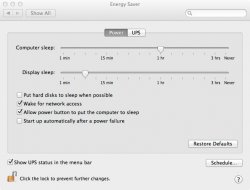I think my MP is tired... After five years of solid service and some pretty good incremental upgrades it seems to finally be giving up. Slow performance, beach balls all the time, etc. It's just not snappy anymore. 
What's starting to worry me is that I just clean installed the SSD. Usually that kills the beach balls for a good while (hence why I keep critical data stored separately, so I can wipe the system drive whenever it seems prudent), but as of today's wipe it's still behaving poorly. Takes nearly three minutes to power up (from ~15sec when the SSD was first installed), apps take forever to load, and of course something as basic as checking the system profiler gives a beach ball.
So now that I've established it's not a software issue, os there anything else I can test/diagnose on the hardware end that would be contributing to the poor performance? The computer is critical to my business until it gets replaced with a trashcan or, as much as this pains me, an overbuilt PC box.
Thoughts?
8x 2.8ghz, 6gb ram (I know, not enough), 4x 2tb HDD's, 1x 128gb SSD, 6870.
FCP7, PS, ID, DW, DaVinci Resolve, NukeX
What's starting to worry me is that I just clean installed the SSD. Usually that kills the beach balls for a good while (hence why I keep critical data stored separately, so I can wipe the system drive whenever it seems prudent), but as of today's wipe it's still behaving poorly. Takes nearly three minutes to power up (from ~15sec when the SSD was first installed), apps take forever to load, and of course something as basic as checking the system profiler gives a beach ball.
So now that I've established it's not a software issue, os there anything else I can test/diagnose on the hardware end that would be contributing to the poor performance? The computer is critical to my business until it gets replaced with a trashcan or, as much as this pains me, an overbuilt PC box.
Thoughts?
8x 2.8ghz, 6gb ram (I know, not enough), 4x 2tb HDD's, 1x 128gb SSD, 6870.
FCP7, PS, ID, DW, DaVinci Resolve, NukeX