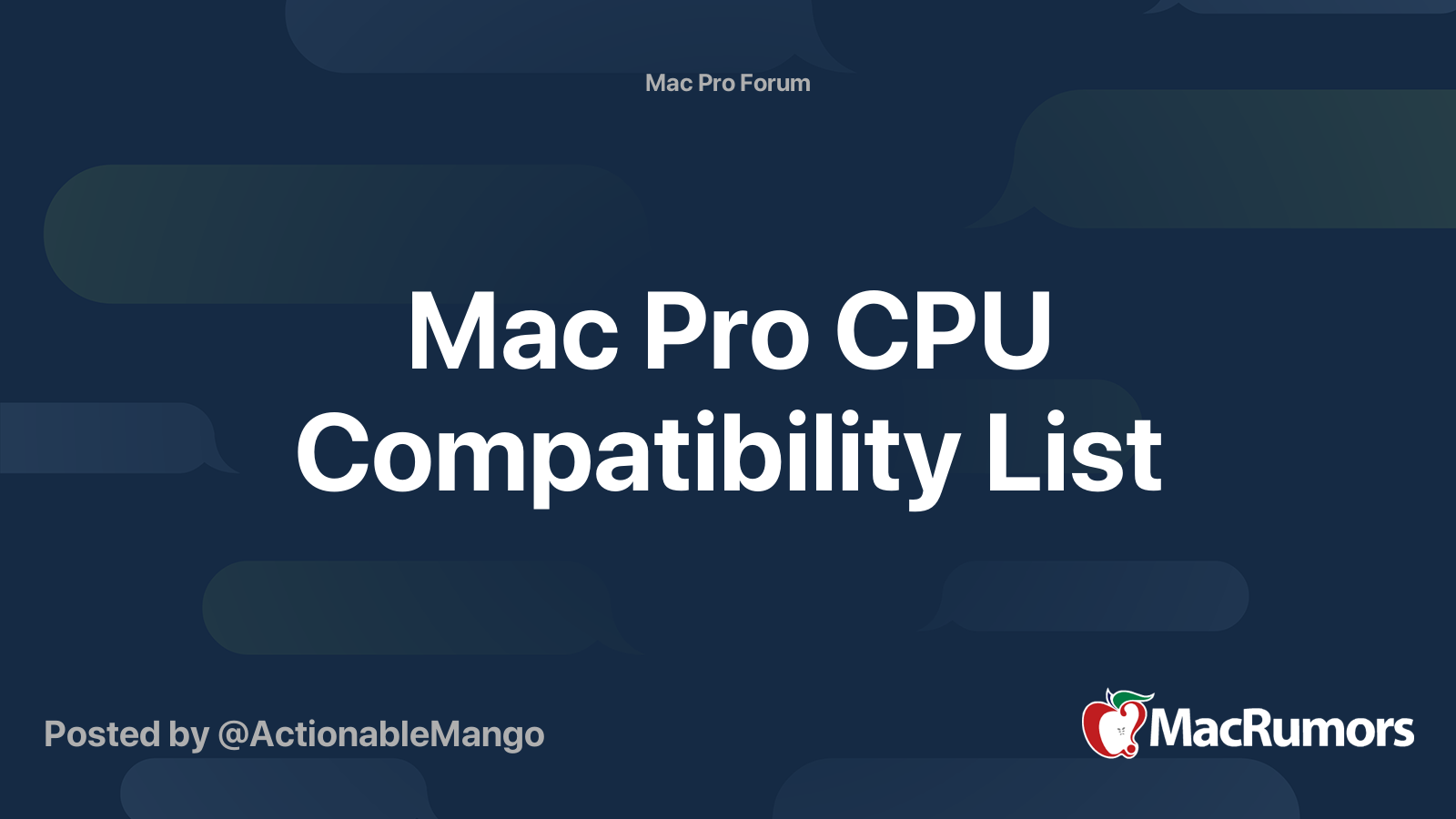Hi all. I put this computer aside when I got my new Mac Mini, but I'm trying once again to resurrect this, but feel completely lost.
This is a 2009>2010 EFI Mac Pro. When I start it up, there is no chime. The power light shines normally, but eventually the fans spin up to full speed and stay there. There is no image on the screen.
I have put back in the original GT120 card. I also have tried various combinations of RAM (no LED errors on the board).
I do not have a proper startup drive in there right now, since I had yanked everything out and repurposed it for the Mac Mini. But i can easily do so, but it seems like the problem is not about the software.
I had updated the CPUs last year and all was working well. Until it wasn't. These are delidded CPUs as I didn't want to deal with the height issue. It's a dual CPU unit.
Any recommendations? It doesn't seem like a PSU issue since the fans are running.
Thanks!
This is a 2009>2010 EFI Mac Pro. When I start it up, there is no chime. The power light shines normally, but eventually the fans spin up to full speed and stay there. There is no image on the screen.
I have put back in the original GT120 card. I also have tried various combinations of RAM (no LED errors on the board).
I do not have a proper startup drive in there right now, since I had yanked everything out and repurposed it for the Mac Mini. But i can easily do so, but it seems like the problem is not about the software.
I had updated the CPUs last year and all was working well. Until it wasn't. These are delidded CPUs as I didn't want to deal with the height issue. It's a dual CPU unit.
Any recommendations? It doesn't seem like a PSU issue since the fans are running.
Thanks!