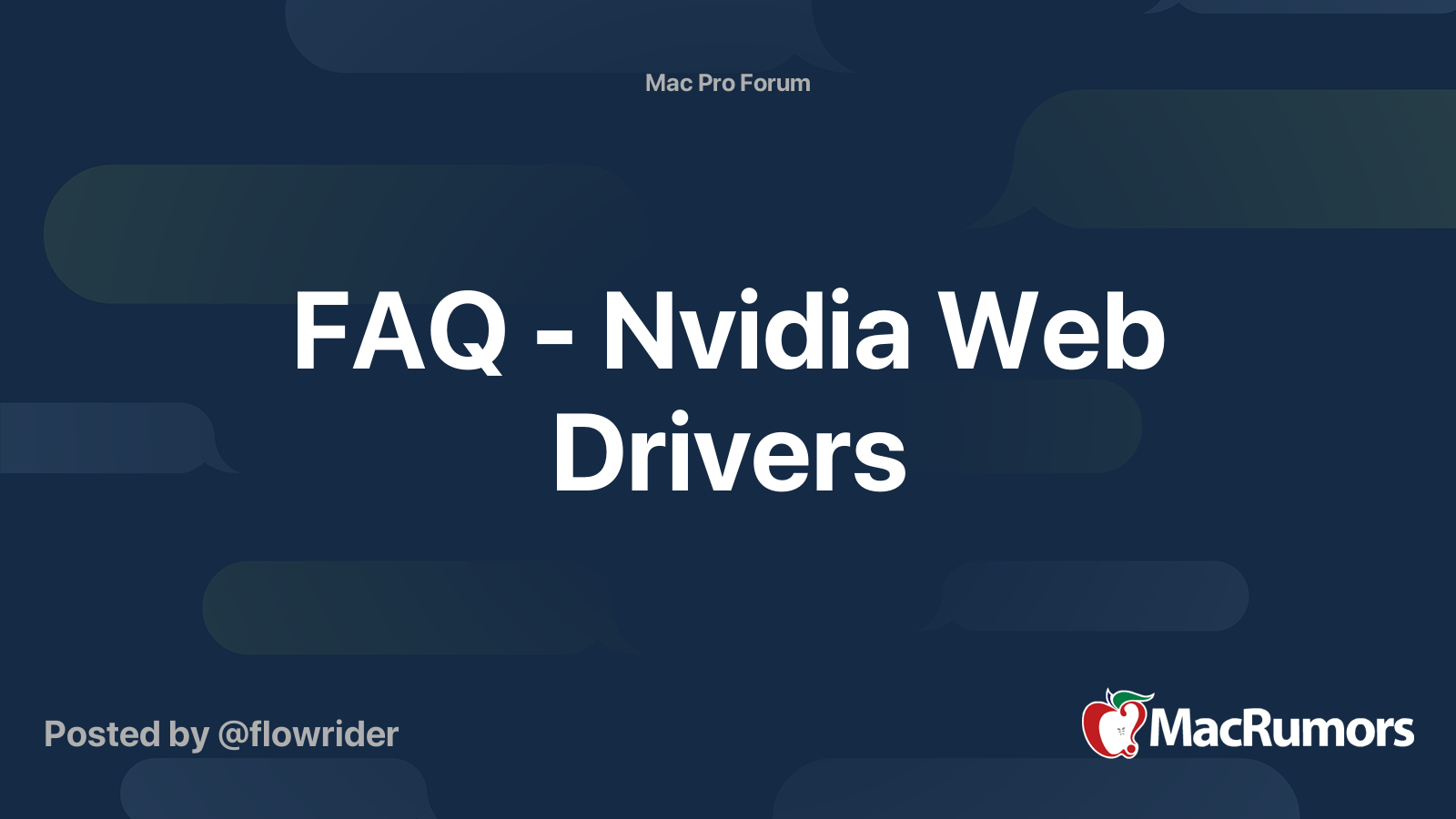I have a Mac Pro 4,1 flashed to 5,1 with High Sierra installed. I recently bought a gtx 1080Ti gpu to be used for Adobe Premiere. Right now I have a RX580 gpu in it. Anyways, I switched out the RX580 with the 1080Ti and I can hear the chime and HD's spinning. I know it booted fine. However, the problem is there is no signal to the monitor. I thought my external power supply was bad but it's not. I tested the 1080Ti in a PC build and the 1080Ti works fine. I've come to the conclusion my Nvidia driver is not compatible with my High Sierra 10.13.6 build (17G11016). I've googled all I could about this issue but found no solution. Anybody has any ideas?
Got a tip for us?
Let us know
Become a MacRumors Supporter for $50/year with no ads, ability to filter front page stories, and private forums.
MP 1,1-5,1 MP 5,1 + 1080Ti on High Sierra dark screen
- Thread starter joot
- Start date
- Sort by reaction score