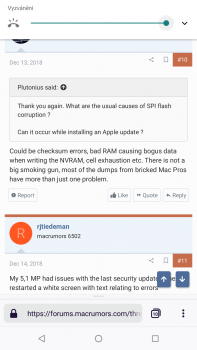Hello, recently I've got a new fully working Mac Pro 5.1. I've upgraded it with RX 580 and PCI-E m2 ( MP 5.1 is on latest bootrom ) card and everything worked fine for multiple days until I have recently reseted NVRAM. No start chime, black screen, Mac and GPU fans are spinning after that.
I have tried to get to the Recovery mode but without any success.
What i have tried so far
Another NVRAM reset
Multiple SMC resets
Unpluging M2 PCI-E card
What i have not tried so far
Changing RX 580 for GT 120
Changing CMOS battery
Did anyone already encountered this problem? What to do now? Thanks for help
[automerge]1574538385[/automerge]
I have tried to get to the Recovery mode but without any success.
What i have tried so far
Another NVRAM reset
Multiple SMC resets
Unpluging M2 PCI-E card
What i have not tried so far
Changing RX 580 for GT 120
Changing CMOS battery
Did anyone already encountered this problem? What to do now? Thanks for help
[automerge]1574538385[/automerge]