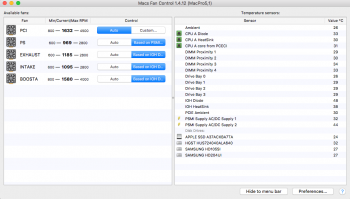Got a tip for us?
Let us know
Become a MacRumors Supporter for $50/year with no ads, ability to filter front page stories, and private forums.
MP 5.1 -> IOH Tdiode running hot @ 75C?
- Thread starter m4v3r1ck
- Start date
- Sort by reaction score
You are using an out of date browser. It may not display this or other websites correctly.
You should upgrade or use an alternative browser.
You should upgrade or use an alternative browser.
this is the northbridge. the plastic clip holding the heatsink in place may have been broken. see these threads ->
https://forums.macrumors.com/threads/1637891/
https://forums.macrumors.com/threads/1683273/
my idle temps (MacPro4,1 flashed to 5,1): heat sink 48 degrees celsius and heatsink thermal diode 58 degrees celsius.
regards,
michael
https://forums.macrumors.com/threads/1637891/
https://forums.macrumors.com/threads/1683273/
my idle temps (MacPro4,1 flashed to 5,1): heat sink 48 degrees celsius and heatsink thermal diode 58 degrees celsius.
regards,
michael
Last edited:
yup, the IOH Tdiode is the northbridge.
For a dual proc your temp of 75C is ok.
When I replaced my proc board from apple, the reading I got for it at idle was 79C. According to the intel doc about the northbridge chip those temps are good. I think the max operational temp is about 123C
One quick way to decrease the temp of the northbridge (if you are ok with the added noise) is to augment the fan speed of the Exhaust and Intake fan .. blowing more air throughout the processor cage .. or you can also augment the Boosta/boostb for the same effect.
I use the mac fan control app with relatively good success for a good noise/cooling ratio.
For a dual proc your temp of 75C is ok.
When I replaced my proc board from apple, the reading I got for it at idle was 79C. According to the intel doc about the northbridge chip those temps are good. I think the max operational temp is about 123C
One quick way to decrease the temp of the northbridge (if you are ok with the added noise) is to augment the fan speed of the Exhaust and Intake fan .. blowing more air throughout the processor cage .. or you can also augment the Boosta/boostb for the same effect.
I use the mac fan control app with relatively good success for a good noise/cooling ratio.
I did a search string on "IOH Tdiode" but no luck. Just looking at my idle temps I'm not confident they're OK.
Directions appreciated!
~ Cheers
I see some things that look unusual.
CPUA and B are running at 50C and 44C respectively at idle. While not dangerously high, that seems higher than it should be. My CPUA idles at 42C in the summertime.
Your BOOST fans are running slower than what I've observed in Dual-CPU Mac Pros. Minimum speed for those should be approximately 1113 rpms each. These slower fanspeeds might explain the slightly higher CPU diode temps as well as the higher IOH diode temp.
My IOH diode is normally around 62C.
Are you using Fan control software to lower those BOOST fans? IF not, then try an SMC reset to see if the fanspeeds resume their normal rpms.
this is the northbridge. the plastic clip holding the heatsink in place may have been broken. see these threads ->
https://forums.macrumors.com/threads/1637891/
https://forums.macrumors.com/threads/1683273/
my idle temps (MacPro4,1 flashed to 5,1): heat sink 48 degrees celsius and heatsink thermal diode 58 degrees celsius.
regards,
michael
Thanks Micheal, wonder why they did not come up in my search on MR. These threads scared the ???? out of me
----------
I see some things that look unusual.
CPUA and B are running at 50C and 44C respectively at idle. While not dangerously high, that seems higher than it should be. My CPUA idles at 42C in the summertime.
Your BOOST fans are running slower than what I've observed in Dual-CPU Mac Pros. Minimum speed for those should be approximately 1113 rpms each. These slower fanspeeds might explain the slightly higher CPU diode temps as well as the higher IOH diode temp.
My IOH diode is normally around 62C.
Are you using Fan control software to lower those BOOST fans? IF not, then try an SMC reset to see if the fanspeeds resume their normal rpms.
Spot on StudioK, had a chat with Apple Care and he suggested to first do a SMC reset. I think this looks much better now.

When high temps persists I have to carry it in for a tech check. He mentioned that my 3rd party GPU (Evga) could make ambient temps around the Northbridge (?) higher. Checking my temps even closer the upcoming days.
~ Cheers
----------
yup, the IOH Tdiode is the northbridge.
For a dual proc your temp of 75C is ok.
When I replaced my proc board from apple, the reading I got for it at idle was 79C. According to the intel doc about the northbridge chip those temps are good. I think the max operational temp is about 123C
One quick way to decrease the temp of the northbridge (if you are ok with the added noise) is to augment the fan speed of the Exhaust and Intake fan .. blowing more air throughout the processor cage .. or you can also augment the Boosta/boostb for the same effect.
I use the mac fan control app with relatively good success for a good noise/cooling ratio.
Thanks for the heads up for fan controlling. Will look into it.
~ Cheers
Those temps look pretty much like mine while sitting here reading the forums:
ambient 31C
CPU A 50C
CPU B 40C
Northbridge chip 72C
Northbridge heatsink 63C
fans are all at idle speeds
MacPro 5.1 2012, 12-core @ 3.33GHz , 48GB RAM, GTX 680 4096 MB
What monitor program are you showing in your post?
-howard
ambient 31C
CPU A 50C
CPU B 40C
Northbridge chip 72C
Northbridge heatsink 63C
fans are all at idle speeds
MacPro 5.1 2012, 12-core @ 3.33GHz , 48GB RAM, GTX 680 4096 MB
What monitor program are you showing in your post?
-howard
Those temps look pretty much like mine while sitting here reading the forums:
ambient 31C
CPU A 50C
CPU B 40C
Northbridge chip 72C
Northbridge heatsink 63C
fans are all at idle speeds
MacPro 5.1 2012, 12-core @ 3.33GHz , 48GB RAM, GTX 680 4096 MB
What monitor program are you showing in your post?
-howard
iStat Menus v 4.21 (454)
nice ! I am quite jealous of the low 68C for the northbridge on a 2012 dual proc.
I wonder if it has to do with the fact that the mac pro is a 2012 .. as I have a 2009 updated with 2 X5660s (which supposedly run cooler than stock proc).
My procA/procB temps respectively are at 39C/29C idle .. but my northbridge is at a static 78C ..
I wonder if it has to do with the fact that the mac pro is a 2012 .. as I have a 2009 updated with 2 X5660s (which supposedly run cooler than stock proc).
My procA/procB temps respectively are at 39C/29C idle .. but my northbridge is at a static 78C ..
Mac Fan Control for Windows
Installed Mac Fan Control for Windows. Fan speeds are humming & IOH Tdiode looking good too, seems that the SMC reset solved my issue with the 'high' temps.

- Cheers
Installed Mac Fan Control for Windows. Fan speeds are humming & IOH Tdiode looking good too, seems that the SMC reset solved my issue with the 'high' temps.
- Cheers
I re-pasted Nortbridge Healtsink, but unfortunately IOH T diode it is still running at 80C at idle. I used Artic MX4 paste. What's the problem?
Thank!
Thank!
Your temps are normal. Lol at that Apple tech though. As if your gpu would have any effect on the ioh diode... what a bs dodge of an answer xD
Thank this answer! I have pasteurized twice. Always the same result. I was worried because everyone has less temperature here.....Your temps are normal. Lol at that Apple tech though. As if your gpu would have any effect on the ioh diode... what a bs dodge of an answer xD
Well I was actually answering the OP, but 80C is still acceptable. I’ve seen mine up around 85C in the summer if I don’t moderate the fans manually. But as others have mentioned, the diodes thermal max is much higher.
In regards to the paste, I would think the issue isn’t necessarily the thermal compound between the diode and its heatsink so much as the rivets that hold the heat sink down against the diode on the daughterboard. Although I’m sure the original paste on these 4,1s is getting awfully crispy these days.
In regards to the paste, I would think the issue isn’t necessarily the thermal compound between the diode and its heatsink so much as the rivets that hold the heat sink down against the diode on the daughterboard. Although I’m sure the original paste on these 4,1s is getting awfully crispy these days.
What kind of paste do you recommend? I also replaced the plastic spring fastener.Well I was actually answering the OP, but 80C is still acceptable. I’ve seen mine up around 85C in the summer if I don’t moderate the fans manually. But as others have mentioned, the diodes thermal max is much higher.
In regards to the paste, I would think the issue isn’t necessarily the thermal compound between the diode and its heatsink so much as the rivets that hold the heat sink down against the diode on the daughterboard. Although I’m sure the original paste on these 4,1s is getting awfully crispy these days.
What kind of paste do you recommend? I also replaced the plastic spring fastener.
Personally, I would go with Thermal Grizzly's Kryonaut or an IC graphite thermal pad.
The Reason for my interest in the Northbridge temperature is because I got my Mac Pro burned and destroyed when the plastic clamps for the Northbridge broke. The simple solution is to replace the plastic clamps with screws!
I also uses Mac Fan Control and set Intake, Exhaust and Boost A on my single processor configuration to be controlled by the temperature of the IOH diode. The Auto setting seems to be using a fixed fan speed and is not satisfacting.
The highest temperature in the Mac Pro is the IOH diode. Setting the fans to be controlled by its temperature makes a good safety precaution as the fans will spin like crazy if the NB clamps are failing and the NB is getting hot...
I set my fans to be controlled by the IOH diode so that they set in at 40 degrees C and allow max 65 degrees C.
keep it cool and it will last longer...
I also uses Mac Fan Control and set Intake, Exhaust and Boost A on my single processor configuration to be controlled by the temperature of the IOH diode. The Auto setting seems to be using a fixed fan speed and is not satisfacting.
The highest temperature in the Mac Pro is the IOH diode. Setting the fans to be controlled by its temperature makes a good safety precaution as the fans will spin like crazy if the NB clamps are failing and the NB is getting hot...
I set my fans to be controlled by the IOH diode so that they set in at 40 degrees C and allow max 65 degrees C.
keep it cool and it will last longer...
Attachments
I re-pasted Nortbridge Healtsink, but unfortunately IOH T diode it is still running at 80C at idle. I used Artic MX4 paste. What's the problem?
Thank!
The problem is that NB heatsink is too small. And the default airflow isn't high enough. So, if the bottleneck isn't at the thermal paste, further improve it won't help much.
In your case, you should able to cool down the NB 5-10°C simply by increasing the Intake / Exhaust / CPU A Booster fan speed a few hundred RPM.
e.g. In my case, I increase the CPU Booster fan from 800 to 900RPM, then the NB run 5°C cooler.
[automerge]1570956219[/automerge]
The Reason for my interest in the Northbridge temperature is because I got my Mac Pro burned and destroyed when the plastic clamps for the Northbridge broke. The simple solution is to replace the plastic clamps with screws!
I also uses Mac Fan Control and set Intake, Exhaust and Boost A on my single processor configuration to be controlled by the temperature of the IOH diode. The Auto setting seems to be using a fixed fan speed and is not satisfacting.
The highest temperature in the Mac Pro is the IOH diode. Setting the fans to be controlled by its temperature makes a good safety precaution as the fans will spin like crazy if the NB clamps are failing and the NB is getting hot...
I set my fans to be controlled by the IOH diode so that they set in at 40 degrees C and allow max 65 degrees C.
keep it cool and it will last longer...
Something outside the topic a bit.
If you are not stressing the graphic card, your PCIe fan is at abnormal high speed. You may use AirOut to "fix" it.
Your temps are normal. Lol at that Apple tech though. As if your gpu would have any effect on the ioh diode... what a bs dodge of an answer xD
I used to be at 55c for Northbridge on gtx680. after adding Rx580 I'm at 65c at idle
My Tdiode is at 54°C now at basic idle . . just a YouTube vid running System ambient 26°C
I use this 16.14 CFM fan to cool the NorthBridge Tdiode heatsink.
I changed it from SATA power to external USB 2.0 7 port self powered HUB. Either way works well.

I use this 16.14 CFM fan to cool the NorthBridge Tdiode heatsink.
I changed it from SATA power to external USB 2.0 7 port self powered HUB. Either way works well.
Register on MacRumors! This sidebar will go away, and you'll see fewer ads.