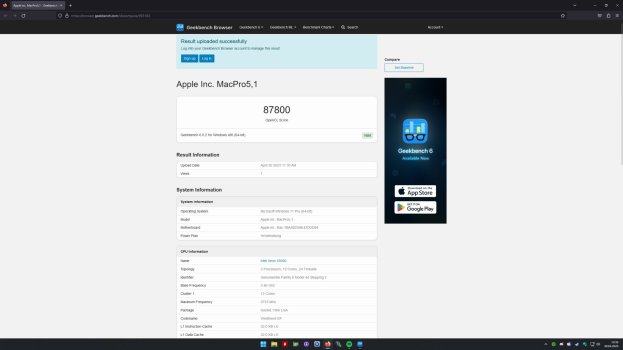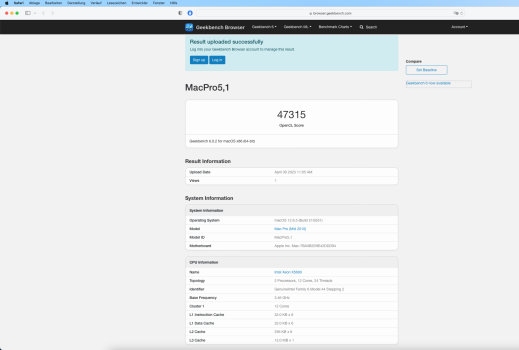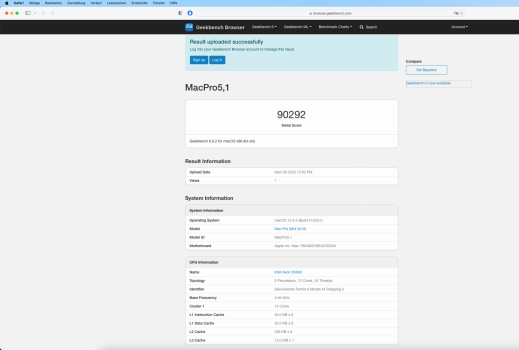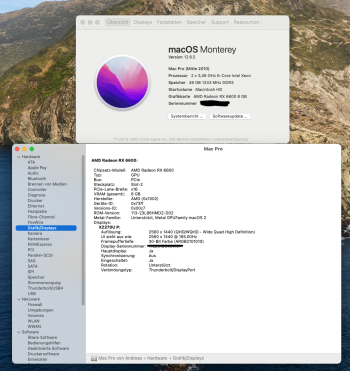Hello, dear MacRumors Community,
I was reading through the MacRumors since many Years. Now I have a little Issue with my Mac and became a Part of the Community too.
My Problem is, that many Days ago my old GPU, a Radeon RX580 was dying. I bought a new RX6600, which I could actually buy very cheap. After I receive my new Radeon I patched the BIOS and put it in my MacPro 5.1. Everything is working fine from the first start.
I notice in Windows 11 a huge Performance Boost compared to my old RX580. After that, I was booting in my macOS (Monterey 12.6.5) and there i notice in some Games that the Performance isn't good, actually the Geek bench Scores proves that. I have now the same OpenCL Score like my old RX580 on macOS and on Windows about 40,000 Points more! My Metal Score is about 7,000 Points above that it should be. I don't know why this happened. I really hope anyone can help me.
To my Specs: I got an MP 5.1 with a Dual Xeon 5690, 48 GB RAM, RX6600 and at least the most important Information, I got running Monterey with Martin Lo’s OpenCore Package. I already tried to switch the Versions too. Was I trying, was to use a SATA to 8PIN PCI-E Adapter but still no change, still got a low GPU Performance on macOS.
Thanks in advance, Greetings
Crazzak
I was reading through the MacRumors since many Years. Now I have a little Issue with my Mac and became a Part of the Community too.
My Problem is, that many Days ago my old GPU, a Radeon RX580 was dying. I bought a new RX6600, which I could actually buy very cheap. After I receive my new Radeon I patched the BIOS and put it in my MacPro 5.1. Everything is working fine from the first start.
I notice in Windows 11 a huge Performance Boost compared to my old RX580. After that, I was booting in my macOS (Monterey 12.6.5) and there i notice in some Games that the Performance isn't good, actually the Geek bench Scores proves that. I have now the same OpenCL Score like my old RX580 on macOS and on Windows about 40,000 Points more! My Metal Score is about 7,000 Points above that it should be. I don't know why this happened. I really hope anyone can help me.
To my Specs: I got an MP 5.1 with a Dual Xeon 5690, 48 GB RAM, RX6600 and at least the most important Information, I got running Monterey with Martin Lo’s OpenCore Package. I already tried to switch the Versions too. Was I trying, was to use a SATA to 8PIN PCI-E Adapter but still no change, still got a low GPU Performance on macOS.
Thanks in advance, Greetings
Crazzak