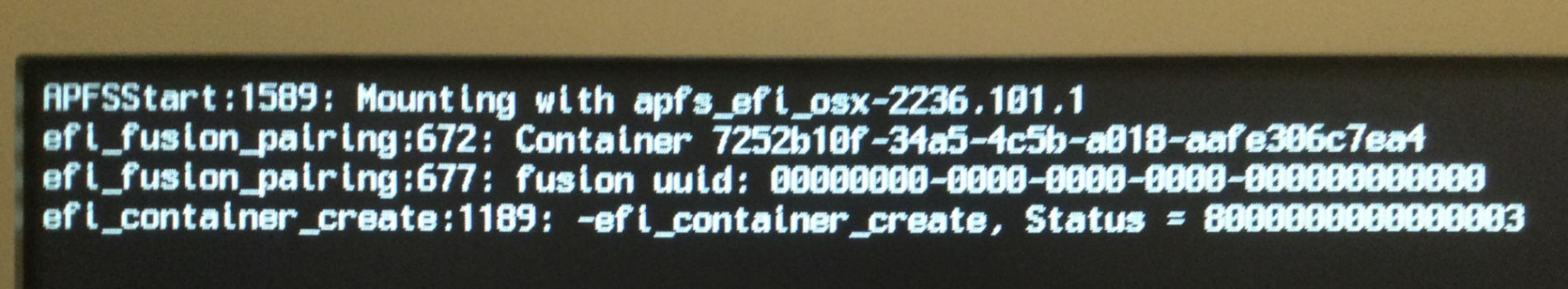I apologize in advance if this has been discussed or is common knowledge. A quick search turned up no obvious answers.
Original configuration: Mac Pro 5,1 w/ RX580. Two SATA SSD's installed in the optical drive compartment. SSD1 has OCLP 1.4.3 with Sonoma; SSD2 has Windows 11 (MBR w/ Windows 10 installed from DVD, later updated to Windows 11). OCLP bootpicker would show Windows partitions as "Legacy." This configuration worked without any issues...
I moved the Mac OS Sonoma w/OCLP to a M.2 NVME on a PCIE card. Windows remain on a SATA SSD. Booting from the NVME drive, Open Core bootpicker correctly shows Mac and Window partitions. Mac boots fine, but Windows would not boot if I select Windows from the OCLP bootpicker, screen would display these 4 lines in verbose mode then freeze.
Resetting NVRAM (4 bongs) did not resolve the issue.
Original configuration: Mac Pro 5,1 w/ RX580. Two SATA SSD's installed in the optical drive compartment. SSD1 has OCLP 1.4.3 with Sonoma; SSD2 has Windows 11 (MBR w/ Windows 10 installed from DVD, later updated to Windows 11). OCLP bootpicker would show Windows partitions as "Legacy." This configuration worked without any issues...
I moved the Mac OS Sonoma w/OCLP to a M.2 NVME on a PCIE card. Windows remain on a SATA SSD. Booting from the NVME drive, Open Core bootpicker correctly shows Mac and Window partitions. Mac boots fine, but Windows would not boot if I select Windows from the OCLP bootpicker, screen would display these 4 lines in verbose mode then freeze.
Resetting NVRAM (4 bongs) did not resolve the issue.
Attachments
Last edited: