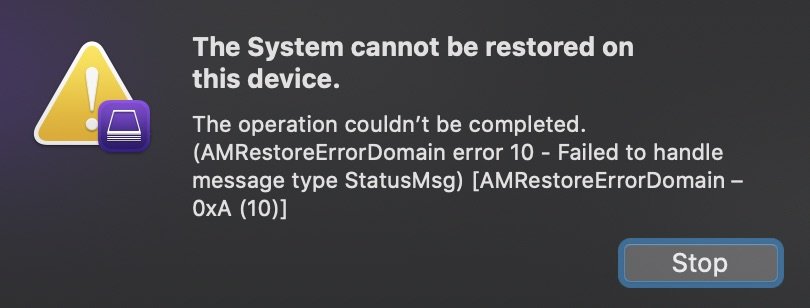Hi,
First off thanks for your time. I've read through all the articles I could find related to my issue and searched elsewhere but am having a hard time determining with specificity where I'm going wrong and could really use some advice.
I've got an 8-core 7,1 I'm trying to upgrade to 28-core. The W3275M I got was from China was marked as new and from a highly rated seller. I cleaned the existing thermal paste off both the heatsink and CPU, used Arctic MX4 paste, and installed carefully (I'm not a tech by any means but have done a few dual xeon 4,1/5,1 CPU upgrades and take my time, wear gloves, static bracelet etc.). After installing the CPU the machine intermittently shuts down, usually unable to complete the full boot sequence. One time it did boot completely and stayed on for around 10 minutes, 'About This Mac' showed the 28-Core Xeon, iStat Menu showed the CPU Core PECI temp blinking between 44°/54° (which seemed unusual as with the stock 8-core it's generally fairly stable incrementing only a couple degrees at a time unless I've got something going). I let it sit for about 10 minutes and when I finally opened an app the screen froze and it shut down again. After that it wouldn't stay on for more than 30 seconds or so.
I reset the NVRAM immediately after install, tried SMC reset, tried using only the factory RAM and GPU, tried various amounts of tightening on the heatsink screws, all with no real difference in behavior. Initially I thought there was a hardware problem, possibly a DOA or defective chip and returned it. Now I've purchased another W3275M from another seller and am having the exact same issue, which makes me think either I'm doing something wrong, or that there's something wrong with my 7,1 hardware.
In my gut it feels like user error, as the hardware seems to work fine removing that variable. I've had it for only 2 weeks but use it as my main working system for 10+ hours a day, lots of heavy PS files, zBrush and sustained Maya/Vray rendering. Had no issues at all with the factory 8-core CPU. Both times I've reinstalled it it boots back up without missing a beat (as I'd hoped would happen with the 3275M.)
Best I can tell it's overheating and has some kind of temperature kill switch that's getting triggered to protect the CPU, but I really have no idea on cause or where to go from here. I've attached the crash log I got when it did boot up. The inconsistency in behavior and the fact that it did successfully boot up for some time only raise more questions for me.
I've ordered some different thermal paste to try and will give it another go when that arrives, this MX4 paste seems kind of runny compared to what I've used before. Otherwise I've got until Saturday to file for a return on the CPU and am thinking that's my best option if I can't get it going. I don't want to settle for the stock 8-core, but as far as I can tell I've hit the wall and there don't seem to be any local techs who will work with user-supplied parts.
Thanks again and much obliged for your thoughts–
First off thanks for your time. I've read through all the articles I could find related to my issue and searched elsewhere but am having a hard time determining with specificity where I'm going wrong and could really use some advice.
I've got an 8-core 7,1 I'm trying to upgrade to 28-core. The W3275M I got was from China was marked as new and from a highly rated seller. I cleaned the existing thermal paste off both the heatsink and CPU, used Arctic MX4 paste, and installed carefully (I'm not a tech by any means but have done a few dual xeon 4,1/5,1 CPU upgrades and take my time, wear gloves, static bracelet etc.). After installing the CPU the machine intermittently shuts down, usually unable to complete the full boot sequence. One time it did boot completely and stayed on for around 10 minutes, 'About This Mac' showed the 28-Core Xeon, iStat Menu showed the CPU Core PECI temp blinking between 44°/54° (which seemed unusual as with the stock 8-core it's generally fairly stable incrementing only a couple degrees at a time unless I've got something going). I let it sit for about 10 minutes and when I finally opened an app the screen froze and it shut down again. After that it wouldn't stay on for more than 30 seconds or so.
I reset the NVRAM immediately after install, tried SMC reset, tried using only the factory RAM and GPU, tried various amounts of tightening on the heatsink screws, all with no real difference in behavior. Initially I thought there was a hardware problem, possibly a DOA or defective chip and returned it. Now I've purchased another W3275M from another seller and am having the exact same issue, which makes me think either I'm doing something wrong, or that there's something wrong with my 7,1 hardware.
In my gut it feels like user error, as the hardware seems to work fine removing that variable. I've had it for only 2 weeks but use it as my main working system for 10+ hours a day, lots of heavy PS files, zBrush and sustained Maya/Vray rendering. Had no issues at all with the factory 8-core CPU. Both times I've reinstalled it it boots back up without missing a beat (as I'd hoped would happen with the 3275M.)
Best I can tell it's overheating and has some kind of temperature kill switch that's getting triggered to protect the CPU, but I really have no idea on cause or where to go from here. I've attached the crash log I got when it did boot up. The inconsistency in behavior and the fact that it did successfully boot up for some time only raise more questions for me.
I've ordered some different thermal paste to try and will give it another go when that arrives, this MX4 paste seems kind of runny compared to what I've used before. Otherwise I've got until Saturday to file for a return on the CPU and am thinking that's my best option if I can't get it going. I don't want to settle for the stock 8-core, but as far as I can tell I've hit the wall and there don't seem to be any local techs who will work with user-supplied parts.
Thanks again and much obliged for your thoughts–