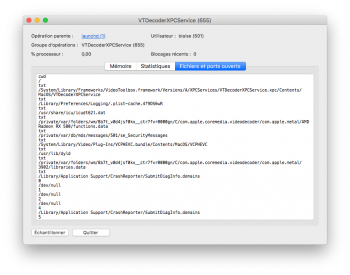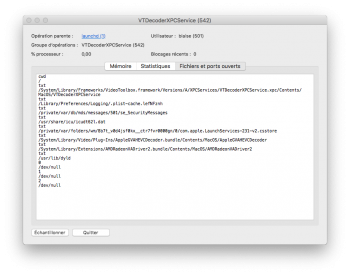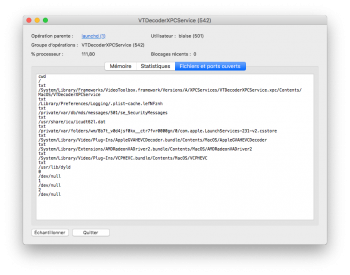Hi!
I'm trying to work with an HEVC file, filmed by an Iphone, in FCPX 10.4.3 and Mojave installed 1 hour ago.
The graphic card is an RX580
Opening the file in Quicktime or in finder or VLC, all is OK, but...
If I import the file into a project in FCPX, I hear only the audio, then it freezes and beach-ball...and force quit is the only solution.
Why I can see the video in quicktime but NOT in fcpx?
I had this problem in High Sierra but I thought that it was caused by non-supported-card...now the RX580 is Mojave full-support, so it's strange this error!
Can someone with a Mac Pro 2009 + rx580 give a look and try if has the same problem?
Thank you!
I'm trying to work with an HEVC file, filmed by an Iphone, in FCPX 10.4.3 and Mojave installed 1 hour ago.
The graphic card is an RX580
Opening the file in Quicktime or in finder or VLC, all is OK, but...
If I import the file into a project in FCPX, I hear only the audio, then it freezes and beach-ball...and force quit is the only solution.
Why I can see the video in quicktime but NOT in fcpx?
I had this problem in High Sierra but I thought that it was caused by non-supported-card...now the RX580 is Mojave full-support, so it's strange this error!
Can someone with a Mac Pro 2009 + rx580 give a look and try if has the same problem?
Thank you!