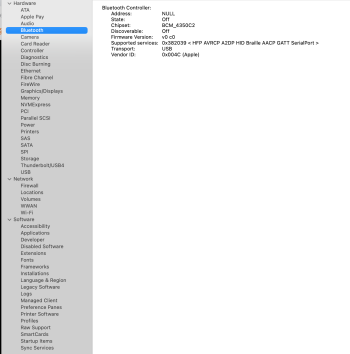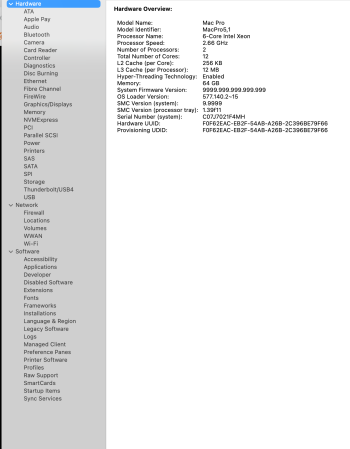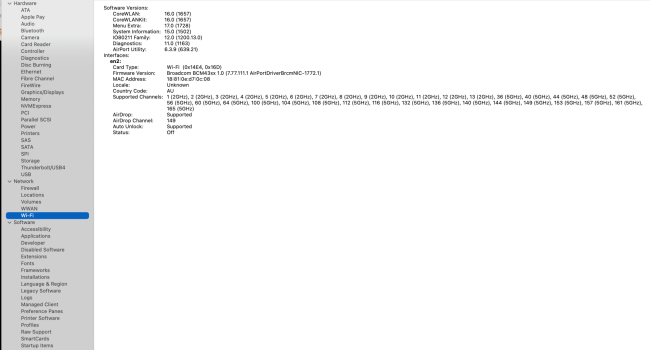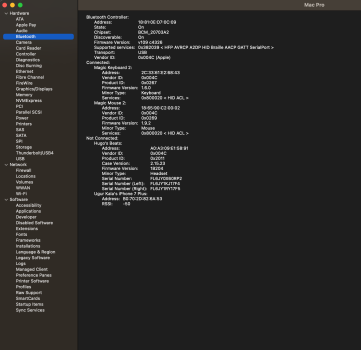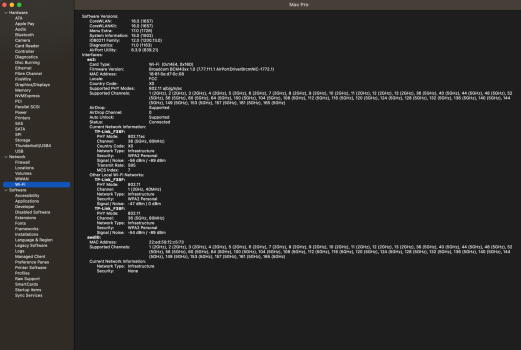hi all my 2012 MP5,1 is running mojave currently, i want to install monterey via OCLP soon so i was intending to upgrade my original wifi-bluetooth card but without external antennas if possible so need advice as to which card and if it needs accessories like a longer cable. i live in melbourne australia. your help would be very very much appreciated since ive had problems trying to resolve this very question via google. regards
Got a tip for us?
Let us know
Become a MacRumors Supporter for $50/year with no ads, ability to filter front page stories, and private forums.
MP 1,1-5,1 MP5,1 best internal wifi-bluetooth card upgrade option
- Thread starter Ugurk
- Start date
- Sort by reaction score
You are using an out of date browser. It may not display this or other websites correctly.
You should upgrade or use an alternative browser.
You should upgrade or use an alternative browser.
Perhaps you didn't Google enough. https://www.osxwifi.com/product/mac...3602cdp-802-11-a-b-g-n-ac-with-bluetooth-4-2/
thanks buddy, i came across that one also but it wasnt complete meaning it needed additional parts and since i wasnt sure what i needed exactly i thought id ask for advice before spending. after i posted the help i looked around further and came across videos and advice which pretty much led me to the same item on ebay but with everything included. i just finished moments ago and came to check back here and saw your advice so ive made up my mind thanks to you and others on MacRumors who always respond promptly unlike other forums and for that you have my gratitude. thanks again, much appreciated. hugo
hey there hope your well, i finally upgraded the wifi-bluetooth card with the one we were discussing couple weeks back however im having issues with enabling the bluetooth.Perhaps you didn't Google enough. https://www.osxwifi.com/product/mac...3602cdp-802-11-a-b-g-n-ac-with-bluetooth-4-2/
mac pro 5,1 (mid 2012) is 12 core 2 x 2.66 GHz 6-Core Intel Xeon, 64 GB 1333 MHz DDR3 ram running Ventura 13.5 on 512GB PCI SSD and graphics card is Radeon RX 580 8 GB
im on 13.5 no problem using oclp 0.6.8 and after upgrading the cards i managed to get the wifi card to work as intended however the bluetooth card is still not working properly. my magic mouse and keyboard work fine however even if the bluetooth switch is off, the mouse only works with basic functions. i cant scroll up down or left to right. also i had issues with being able to switch it on in bluetooth settings but i finally somehow managed to get that to work with the partial abilities i just mentioned. in bluetooth settings it says its discoverable however it does not find anything nor does my iphones bluetooth find my pc meaning its either not on or is not discoverable both ways which leaves me confused since my magic mouse and keyboard are fine. when i turn bluetooth off in settings both my magic mouse and keyboard remain connected, so whats going on here? at first attempt i reverted patches which allowed the wifi to work properly and after root patching after couple of times the wifi seemed to fix but the bluetooth card remains the same. since the root patches only patch wifi and usb 1.1, at first i was unable to turn on the discoverable setting in bluetooth settings page and kept getting error 15 but that somehow fixed when i disabled my password. so the onlyy problem i have is my bluetooth card not working correctly. would really appreciate if anyone knows anything in regards to this problem. also the card specs in system info is different from the card itself unless the firmware shown is the same as bcm943602cdp. in my opinion it definitely has something to do with oclp config since ive confirmed with the seller that the card i purchased was the one i was after. i even took the whole thing apart and reconnected everything thinking it may be a fault in the connectivity but still have the same results. at this stage im all out of ideas and Discord has been avoiding the problem since no one has offered any help these past 4 days. lol
at the moment bluetooth toggle is off but when it is on it doesnt show magic mouse 2 and magic keyboard 2 in its connected section nor does it search for anything bluetooth related. im also unable to find my mac from my iphones bluetooth which tells me my macs bluetooth is off.
Attachments
Last edited:
Sorry, can't relate to OCLP, not using it. Most probably it does not spoof the correct card. I suggest trying with pure Open Core.
I actually am doing everything thru OCLP however I’m finding out that I need to do other mods to the hardware in order to get the Bluetooth to work which I was not informed about despite intensive questioning so as of now I think I need to do something to the usb1.1 hub the module is connected to internally. If that was the case wouldn’t they inform the buyer of the necessary mods needed to have it working. I’m sure others are using it fine without hardware mods besides replacing the cards which I’ve already done which made me think it’s got something to do with OCLP
I actually am doing everything thru OCLP however I’m finding out that I need to do other mods to the hardware in order to get the Bluetooth to work which I was not informed about despite intensive questioning so as of now I think I need to do something to the usb1.1 hub the module is connected to internally. If that was the case wouldn’t they inform the buyer of the necessary mods needed to have it working. I’m sure others are using it fine without hardware mods besides replacing the cards which I’ve already done which made me think it’s got something to do with OCLP
This was exhaustibly discussed in the past, if you did some research you would understand the issue. It's a post Catalina only issue.
This is the resume. Apple starting with Big Sur and completing it with Monterey, fully removed support not for USB1.1, but for all ancient OHCI USB controllers (the Mac Pro platform is based on an Intel chipset have dual OHCI/EHCI USB controllers, OHCI for USB1.0/1.1 devices and EHCI for USB2.0 ones). This is a hardware design issue that affects every MacPro5,1 past Catalina and any Macs released past 2012 have more efficient UHCI controllers that are fully supported even with Sonoma, but if you connect a USB 2.0/3.0 hub between your USB1.0/1.1 devices like keyboards/mice/BT controllers, the hub forces a EHCI connection and everything magically start to work.
OCLP have patches that try to bring back OHCI support, these patches are not perfect, can have adverse effects but work perfectly for some people, while do not work at all for others.
The real solution if you are using unsupported macOS releases with a MacPro5,1, Catalina is the exception, is to force EHCI connecting your HUD devices via a USB 2.0/3.0 hub.
hi all just wanted to update you guys on how i ended up resolving the issue i was having with bcm943602cdp upgrade kit being bluetooth 4.2 and wifi 802.11 a,b,g,n,ac and how i was unable to get the bluetooth card to work as intended.
kept seeing NULL in the bluetooth section in system info even though i followed the install procedures as people and help videos have shown which led me think it was a problem relating to OCLP configuration coz applying root patches to Ventura 13.5 only patches the GPU and USB 1.1 since that was all that my system needed however upon applying those patches and reverting then reapplying them over and over showed no way of enabling the bluetooth card and having it work as it was intended.
So first thing i did was to install Monterey on a clean SSD from within my Ventura 13.5 install however i didnt follow OCLP guidelines of building OCLP and choosing USB stick to install OCLP config since i was using the same USB stick i had used previously to install Monterey so once the install began which was on a different drive i was currently running Ventura with oclp installed i noticed a lot of failures in the install log relating to bluetooth and other things here and there which made me think that this install would fail however after moving beyond 14m remaining of the first part of the install which was where my installs would initially freeze due to some error made by me no doubt following oclp guidelines.
However i was amazed that the whole Monterey install had completed, so once i was in Monterey i copied oclp over from my Ventura drive so upon opening oclp it said that no patches were required and it didnt have a date either showing when patches were installed which means i was running Monterey without the assistance of oclp at that stage however oclp must have been used during the install of Monterey otherwise i would of seen root patches section in oclp blacked out if it was the first time opening oclp and it wasnt blacked out.
So my wifi and bluetooth were working fine at this stage meaning usb 1.1 was obviously working too since bluetooth is running off of it and i even managed to use migration assistant to bring over everything i had backed up in Ventura and bluetooth still was working fine but a couple hours into running Monterey bluetooth got glitchy and disconnected mouse and keyboard so i had to delete the remembered devices to try and reconnect the mouse and keyboard but bluetooth would find them and a second or two later they would disappear again in bluetooth settings.
So i did a nvram reset and eventually went back into Monterey and noticed that my bluetooth had reverted back to not working once again and when i open oclp it says i dont need root patches so clearly something went wrong somewhere cutting out bluetooth and usb 1.1 support.
Now usually i shouldnt be allowed to install Monterey without the assistance of oclp on my machine so im assuming that the usb stick i had used to install Monterey would of had oclp setting put in the usb stick during my previous installs or maybe i was allowed to install Monterey since oclp was embedded at a deeper level of my machine to install Ventura and Monterey initially few weeks back which allowed for the install of Monterey to even begin.
So now that nvram reset was applied i had lost the functionality of bluetooth working once again in Monterey.
I shut down the system and opened up my Mac Pro 5,1 all while being bandaged up since i just had an operation done on my right thumb 3-4 hrs ago which i had shredded up almost losing the thumb thanks to a circular saw and disconnected the extension cable running from the new wifi bluetooth card to the usb 1.1 connection the old bluetooth card used to be connected to, so after pulling out the extension wire from both ends and re-connecting them i restarted my mac and logged into Monterey and bluetooth was working once again.
I went into my Ventura install hoping that bluetooth was working there as well but it wasnt. had to do another nvram reset coz i wanted to check the state of the boot arrangement and see if i had multiple oclp built bootloaders and only saw the one which is how it should be despite having two seperate drives one for Monterey and one for Ventura but when i went back into Monterey once again bluetooth was not functioning. so i disconnected and reconnected the extension cable mentioned above and bluetooth was working perfectly once again.
Clearly its best to install on a clean drive that is void of previous oclp configs and that. after confirming that disconnecting and reconnecting the cable from usb 1.1 my bluetooth worked every time. so now the big question was what would happen if i upgraded Monterey to Ventura 13.5 using software update? all the info relating to the question of bluetooth not working in Ventura being so unresolved and void of a clear fix i took a chance and upgraded my Monterey which was working beautifully to Ventura 13.5, upon completion i had lost bluetooth so using wired mouse and keyboard i entered and noticed that i was prompted to apply patches for wifi and usb 1.1 since both wifi and bluetooth were off and not working.
After applying the patches and restarting everything was back to working as it was intended.
So out of all this experience and experimenting i can say to those people in the same situation as me to disconnect the cable from usb 1.1 and reconnect to regain full control of bluetooth assuming you are running a clean install since it worked for me. im currently on Ventura 13.5 with everything working properly. my next move is to wipe my other Ventura 13.5 that im unable to get bluetooth working since its on a faster flash drive residing on my PCIe slot and not a slower SSD that has my current and perfectly working Ventura 13.5 on.
hope this post makes sense to people reading it and i apologize for any confusion my method of explanation may cause some of you.
regards
Ps- i got the idea of disconnecting the cable running from wifi bluetooth card to usb 1.1 from the user MacProSector where he explains how to diagnose an earlier bluetooth 4.0 and wifi card card install found here https://forums.macrumors.com/thread...-and-handoff-working-on-mac-pro-2010.1748061/
kept seeing NULL in the bluetooth section in system info even though i followed the install procedures as people and help videos have shown which led me think it was a problem relating to OCLP configuration coz applying root patches to Ventura 13.5 only patches the GPU and USB 1.1 since that was all that my system needed however upon applying those patches and reverting then reapplying them over and over showed no way of enabling the bluetooth card and having it work as it was intended.
So first thing i did was to install Monterey on a clean SSD from within my Ventura 13.5 install however i didnt follow OCLP guidelines of building OCLP and choosing USB stick to install OCLP config since i was using the same USB stick i had used previously to install Monterey so once the install began which was on a different drive i was currently running Ventura with oclp installed i noticed a lot of failures in the install log relating to bluetooth and other things here and there which made me think that this install would fail however after moving beyond 14m remaining of the first part of the install which was where my installs would initially freeze due to some error made by me no doubt following oclp guidelines.
However i was amazed that the whole Monterey install had completed, so once i was in Monterey i copied oclp over from my Ventura drive so upon opening oclp it said that no patches were required and it didnt have a date either showing when patches were installed which means i was running Monterey without the assistance of oclp at that stage however oclp must have been used during the install of Monterey otherwise i would of seen root patches section in oclp blacked out if it was the first time opening oclp and it wasnt blacked out.
So my wifi and bluetooth were working fine at this stage meaning usb 1.1 was obviously working too since bluetooth is running off of it and i even managed to use migration assistant to bring over everything i had backed up in Ventura and bluetooth still was working fine but a couple hours into running Monterey bluetooth got glitchy and disconnected mouse and keyboard so i had to delete the remembered devices to try and reconnect the mouse and keyboard but bluetooth would find them and a second or two later they would disappear again in bluetooth settings.
So i did a nvram reset and eventually went back into Monterey and noticed that my bluetooth had reverted back to not working once again and when i open oclp it says i dont need root patches so clearly something went wrong somewhere cutting out bluetooth and usb 1.1 support.
Now usually i shouldnt be allowed to install Monterey without the assistance of oclp on my machine so im assuming that the usb stick i had used to install Monterey would of had oclp setting put in the usb stick during my previous installs or maybe i was allowed to install Monterey since oclp was embedded at a deeper level of my machine to install Ventura and Monterey initially few weeks back which allowed for the install of Monterey to even begin.
So now that nvram reset was applied i had lost the functionality of bluetooth working once again in Monterey.
I shut down the system and opened up my Mac Pro 5,1 all while being bandaged up since i just had an operation done on my right thumb 3-4 hrs ago which i had shredded up almost losing the thumb thanks to a circular saw and disconnected the extension cable running from the new wifi bluetooth card to the usb 1.1 connection the old bluetooth card used to be connected to, so after pulling out the extension wire from both ends and re-connecting them i restarted my mac and logged into Monterey and bluetooth was working once again.
I went into my Ventura install hoping that bluetooth was working there as well but it wasnt. had to do another nvram reset coz i wanted to check the state of the boot arrangement and see if i had multiple oclp built bootloaders and only saw the one which is how it should be despite having two seperate drives one for Monterey and one for Ventura but when i went back into Monterey once again bluetooth was not functioning. so i disconnected and reconnected the extension cable mentioned above and bluetooth was working perfectly once again.
Clearly its best to install on a clean drive that is void of previous oclp configs and that. after confirming that disconnecting and reconnecting the cable from usb 1.1 my bluetooth worked every time. so now the big question was what would happen if i upgraded Monterey to Ventura 13.5 using software update? all the info relating to the question of bluetooth not working in Ventura being so unresolved and void of a clear fix i took a chance and upgraded my Monterey which was working beautifully to Ventura 13.5, upon completion i had lost bluetooth so using wired mouse and keyboard i entered and noticed that i was prompted to apply patches for wifi and usb 1.1 since both wifi and bluetooth were off and not working.
After applying the patches and restarting everything was back to working as it was intended.
So out of all this experience and experimenting i can say to those people in the same situation as me to disconnect the cable from usb 1.1 and reconnect to regain full control of bluetooth assuming you are running a clean install since it worked for me. im currently on Ventura 13.5 with everything working properly. my next move is to wipe my other Ventura 13.5 that im unable to get bluetooth working since its on a faster flash drive residing on my PCIe slot and not a slower SSD that has my current and perfectly working Ventura 13.5 on.
hope this post makes sense to people reading it and i apologize for any confusion my method of explanation may cause some of you.
regards
Ps- i got the idea of disconnecting the cable running from wifi bluetooth card to usb 1.1 from the user MacProSector where he explains how to diagnose an earlier bluetooth 4.0 and wifi card card install found here https://forums.macrumors.com/thread...-and-handoff-working-on-mac-pro-2010.1748061/
Attachments
Last edited:
guys if you get caught in a boot loop after successful instal or after using migration assistant where apple logo starts loading but half way thru it restarts then restart and hold down command S and continue holding it after you have clicked on your drive then a second or two later you should see verbose text meaning your in single user mode and once that finishes loading within a minute you should successful log in.
sometimes migration assistant wont work first time round so you will need to repeat the migration process.
sometimes migration assistant wont work first time round so you will need to repeat the migration process.
You compose again barely readable text, I had to run three times thru this sentence to understand.
Think about not all are native english speakers, me included.
Think about not all are native english speakers, me included.
have a look on how I've resolved my bluetooth issue: https://forums.macrumors.com/thread...lling-ventura-with-oclp.2378654/post-32436814
have a look on how I've resolved my bluetooth issue: https://forums.macrumors.com/thread...lling-ventura-with-oclp.2378654/post-32436814
Is this eBay seller the same person selling them on OSXWIFI or someone entirely different but using the same card? Does this work in Sonoma both WIFI and BT since the OCLP is a must in Sonoma.

Mac Pro 4,1 5,1 Genuine Apple WiFi Upgrade Kit 802.11ac a/b/g/n/ac Bluetooth 4.2 | eBay
Mac Pro 2009 2010 2012 Wifi & Bluetooth Upgrade Kit Genuine Apple WiFi 802.11 a/b/g/n/ac and Bluetooth 4.2 card. Upgrade to802.11ac faster WiFi. Upgrade to Bluetooth4.2 (with AirDrop, Handoff and Continuity supported, more compatible, secure and faster than Bluetooth 4.0).
www.ebay.com
Last edited:
Below is a screenshot of my BT Controller from the System Report. I don't fully understand all the technical issues, even though it is explained here. Maybe it's my meds 🤣.
Anyway, I've done nothing special that I know of (aside from upgrading the wifi/bt card years ago for Catalina), and mine is working well in Monterey w/OC. Perhaps the controller has a built-in hub??? Mine came from OSXWiFi.
Someone else can explain. Maybe I need to read again after resting.

Anyway, I've done nothing special that I know of (aside from upgrading the wifi/bt card years ago for Catalina), and mine is working well in Monterey w/OC. Perhaps the controller has a built-in hub??? Mine came from OSXWiFi.
Someone else can explain. Maybe I need to read again after resting.
Register on MacRumors! This sidebar will go away, and you'll see fewer ads.