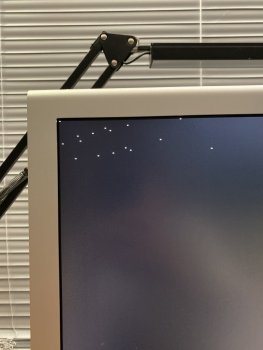Specs:
Mac Pro 5,1 mid 2010
High Sierra 10.13.6
32GB memory
2x2.4GHz quad core
Sapphire Pulse RX 580
Apple Cinema HD Display LCD
Hi all,
I just upgraded my GPU to a Sapphire Pulse RX 580 (bought via eBay used) powered with the dual mini 6 pin to 8 pin cable. It was a smooth install and worked well on both Mac OS and BootCamp (windows 10 EFI). Played Witcher 3 with medium settings and the performance difference was huge compared to the stock 5770 GPU.
A couple days ago though, I crashed twice during the game. The machine auto rebooted itself. I’m not sure what the GPU stats were right before those crashes, but I did notice that the fan was running loudly. The GPU was initially installed in slot 2, so I opened my machine up and placed it in slot 1 hoping the airflow would be better. Got back on the game and monitored my stats and noticed the GPU fan climbed up to 3000rpm within 5 minutes and stayed there during gameplay. GPU temps would range from 50-80c and power intake was 115-135W.
Additionally, upon manual shut down two times, I noticed white speckles that briefly appeared on the top left corner of my screen when the background went black. (Picture attached)
Last thing to note, when my system was off and I tried to power on via power button, it would just beep and didn’t turn on/no light on front of the machine. I just replugged the power cable a couple times and it finally turned on.
Is my GPU faulty? I’m concerned that it was used for mining and that I should return it for a different one. I’m not sure why I got random restarts or white speckles. I’m wondering if the issue is my power supply as well since I had trouble turning on my computer.
Any input helps, much appreciated!
Mac Pro 5,1 mid 2010
High Sierra 10.13.6
32GB memory
2x2.4GHz quad core
Sapphire Pulse RX 580
Apple Cinema HD Display LCD
Hi all,
I just upgraded my GPU to a Sapphire Pulse RX 580 (bought via eBay used) powered with the dual mini 6 pin to 8 pin cable. It was a smooth install and worked well on both Mac OS and BootCamp (windows 10 EFI). Played Witcher 3 with medium settings and the performance difference was huge compared to the stock 5770 GPU.
A couple days ago though, I crashed twice during the game. The machine auto rebooted itself. I’m not sure what the GPU stats were right before those crashes, but I did notice that the fan was running loudly. The GPU was initially installed in slot 2, so I opened my machine up and placed it in slot 1 hoping the airflow would be better. Got back on the game and monitored my stats and noticed the GPU fan climbed up to 3000rpm within 5 minutes and stayed there during gameplay. GPU temps would range from 50-80c and power intake was 115-135W.
Additionally, upon manual shut down two times, I noticed white speckles that briefly appeared on the top left corner of my screen when the background went black. (Picture attached)
Last thing to note, when my system was off and I tried to power on via power button, it would just beep and didn’t turn on/no light on front of the machine. I just replugged the power cable a couple times and it finally turned on.
Is my GPU faulty? I’m concerned that it was used for mining and that I should return it for a different one. I’m not sure why I got random restarts or white speckles. I’m wondering if the issue is my power supply as well since I had trouble turning on my computer.
Any input helps, much appreciated!