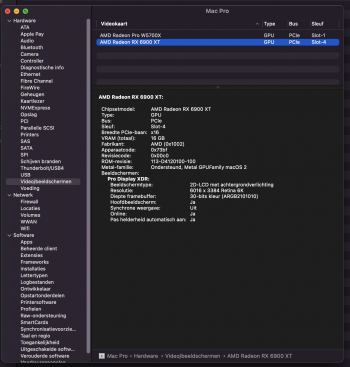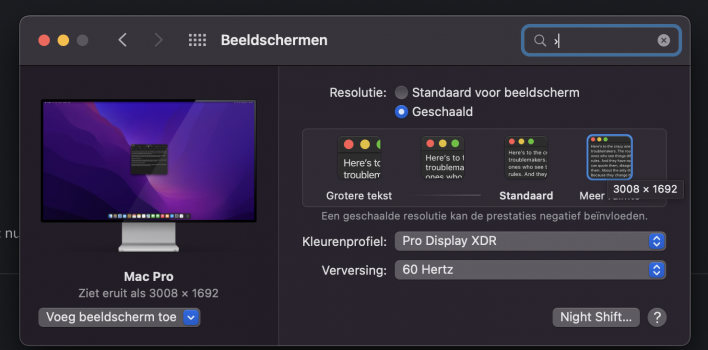Hey all, finally got a MP7,1 at a great price, so I have a 580X in there and added a 6900XT. Installed Win10 on a PCIe NVME and it's been kind of hard to get this thing working. I was getting some blue screens and then i reinstalled again and it seems to be working.
Running the bootcamp setup for some reason didn't install all the C621 chipset drivers so I had to manually find it and install it. So all is well.
However there's one PCI Device left in Other Devices
PCI\VEN_1002&DEV_73A4&SUBSYS_04081002&REV_00
And I can't seem to install AMD Adrenaline drivers. It gives a 173 erorr. I have disabled 580X in Device manager and the 6900XT drivers from Windows update, but I would like to install the latest.
I have tried uninstalling the AMD Pro drivers and using DDU to clear it out, but I still always get the 173 error.
Any help appreciated
Running the bootcamp setup for some reason didn't install all the C621 chipset drivers so I had to manually find it and install it. So all is well.
However there's one PCI Device left in Other Devices
PCI\VEN_1002&DEV_73A4&SUBSYS_04081002&REV_00
And I can't seem to install AMD Adrenaline drivers. It gives a 173 erorr. I have disabled 580X in Device manager and the 6900XT drivers from Windows update, but I would like to install the latest.
I have tried uninstalling the AMD Pro drivers and using DDU to clear it out, but I still always get the 173 error.
Any help appreciated