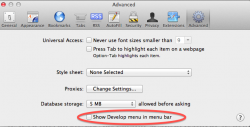Got a tip for us?
Let us know
Become a MacRumors Supporter for $50/year with no ads, ability to filter front page stories, and private forums.
MS Outlook Web Access
- Thread starter slstein
- Start date
- Sort by reaction score
You are using an out of date browser. It may not display this or other websites correctly.
You should upgrade or use an alternative browser.
You should upgrade or use an alternative browser.
Is there anyway to use Outlook Web Access using lion and get the full features offered in windows?
I can read emails and access my emails through Lion, but you don't get the full features available?
Any ideas?
Have you tried changing the User Agent strings via the Developer menu in Safari?
Have you tried changing the User Agent strings via the Developer menu in Safari?
sorry, I'm not that familiar with it...
what is it?
sorry, I'm not that familiar with it...
what is it?
You have to enable that menu from Safari preferences. Its under the advanced tab. You can fool sites into thinking you are using a different browser that way.
Attachments
Have you tried changing the User Agent strings via the Developer menu in Safari?
I actually tried that before and it doesnt work - in short, OWA uses stuff only available on Windows and IE - I think compatibility is better with later versions of OWA (based on Exchange versions) but other browsers on Windows have the same limitation. It only works fully on IE and its not about tricking the browser agent string.
You should be able to configure the mail, contacts and calendars using the OWA details (I did) and have all the features you need.
Not sure what you mean by 'Full Features' I run the Outlook Web App on Exchange 2010 and it runs perfectly with all of the features.... do you mean a previous version of Exchange (2003 / 2007) ?
Yes, that was exactly what I meant (actually pre 2007). MS changed how OWA worked in 2007 version.
I will go out on a limb and assume that you want Outlook Web Access in Safari to have the look and feel of OWA in Internet Explorer on Windows. This is not possible. Internet Explorer has access to the same APIs used by Microsoft's standalone Outlook application. This gives OWA on IE much of the look and feel of the standalone Outlook application. No other browser on Windows has such access. No other platform has such access. If want OWA to have the look and feel of the standalone Outlook application, then you must use Windows.Is there anyway to use Outlook Web Access using lion and get the full features offered in windows?
I can read emails and access my emails through Lion, but you don't get the full features available?
Any ideas?
What's actually happening in in MAIL view:
i) IE - You can see the list of email and when they came in. Then if you want, you can click any email ane view/read the email to the right .
ii) On my Macbook Air - All you see is a list of the email, who it's from and the subject. Then to view the email, you need to click it to open it.
It become very clumsy to go back and forth, as my email are very detailed.
???
i) IE - You can see the list of email and when they came in. Then if you want, you can click any email ane view/read the email to the right .
ii) On my Macbook Air - All you see is a list of the email, who it's from and the subject. Then to view the email, you need to click it to open it.
It become very clumsy to go back and forth, as my email are very detailed.
???
No other platform has such access. If want OWA to have the look and feel of the standalone Outlook application, then you must use Windows.
Or have your company upgrade and migrate to the newer platform that is more compatible (I think it's actually limited to 2010). Unlikely I know, but there is nothing that the end user can do. You pretty much covered it. The check occurs at the browser and operating system level.
Here is the lowdown for anyone wanting to know:
http://en.wikipedia.org/wiki/Outlook_Web_App
It become very clumsy to go back and forth, as my email are very detailed.
???
See above - There is nothing that can be done - this is a limitation of the version of exchange server that your company uses. The older versions used API's that only exist in Windows IE and nowhere else. They cannot be emulated and MS isn't going to provide support either (since this isn't a problem in newer versions of Exchange). You either need a Windows Outlook client or IE on Windows. It's a limit purely on Microsoft's end.
Last edited:
Register on MacRumors! This sidebar will go away, and you'll see fewer ads.