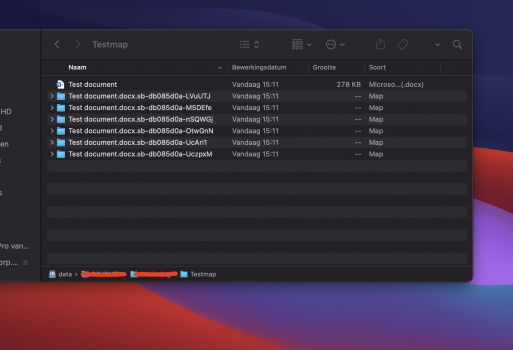Hi,
When using Microsoft Office Word and saving on a network folder, MS-Word creates empty folders. I have manually delete al these folders with every time a save a document. This only happens when using a network folder. When saving on the local SSD of my MacBook, this problem does not exist.
See the attached picture. The folders where created at the moment I saved this document. If I open the document and save again, 6 extra empty folders show up.
Does anyone know how to fix this problem? I searched around the web and I found more people with this issue, but thus far not the solution.
Thanks in advance.
When using Microsoft Office Word and saving on a network folder, MS-Word creates empty folders. I have manually delete al these folders with every time a save a document. This only happens when using a network folder. When saving on the local SSD of my MacBook, this problem does not exist.
See the attached picture. The folders where created at the moment I saved this document. If I open the document and save again, 6 extra empty folders show up.
Does anyone know how to fix this problem? I searched around the web and I found more people with this issue, but thus far not the solution.
Thanks in advance.