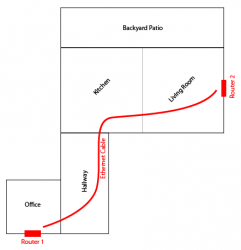The attached picture is a map of my current setup. I have an Airport Express in each room (Router 1 and Router 2) for the sake of plugging in devices that I'd rather have running on wired, such as computers in the office, and the AppleTV in the living room.
In my current setup, it's configured as a dual-band network. Router 1 is set to N-only for my computers. Router 2 is set to G for the iPhones.
The only downside is when I work on the back patio I'm too far away from the N router (Router 1) to get a connection, so I'm stuck with connecting to the slower G router (Router 2).
Now that the new Airport Extremes have built-in dual-band capabilities, I'm intrigued... And this is where I may get lost with the terminology a bit....
Is it possible to have two dual-band Airport Extreme routers working together? If so, would I be looking at two networks, or four? In a perfect world, I'd love to be looking at 2, so I don't have to switch when I move my laptop from my office out to the back porch. I guess they'd have to be tethered together in some way. Is this possible? Would I lose performance, like I did when I tried to use an Airport Express as an extension? Keep in mind, the two routers would be wired together. If this is possible, what tips can you give me for setting this up?
If I'm completely barking up the wrong tree, and there's a better, more cost-effective way to go, I'm definitely willing to listen.
Thanks.
In my current setup, it's configured as a dual-band network. Router 1 is set to N-only for my computers. Router 2 is set to G for the iPhones.
The only downside is when I work on the back patio I'm too far away from the N router (Router 1) to get a connection, so I'm stuck with connecting to the slower G router (Router 2).
Now that the new Airport Extremes have built-in dual-band capabilities, I'm intrigued... And this is where I may get lost with the terminology a bit....
Is it possible to have two dual-band Airport Extreme routers working together? If so, would I be looking at two networks, or four? In a perfect world, I'd love to be looking at 2, so I don't have to switch when I move my laptop from my office out to the back porch. I guess they'd have to be tethered together in some way. Is this possible? Would I lose performance, like I did when I tried to use an Airport Express as an extension? Keep in mind, the two routers would be wired together. If this is possible, what tips can you give me for setting this up?
If I'm completely barking up the wrong tree, and there's a better, more cost-effective way to go, I'm definitely willing to listen.
Thanks.