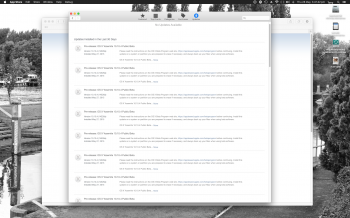It recently took me 26 attempts to download the latest public beta 10.10.4 - 25 of them failed at 78MB (this happened to a lot of UK users). I finally solved problem by changing DNS settings, thanks to some help from this board.
However, each time I attempted the download, the App Store added an entry into the updates list, and I now have this update listed 26 times in the App Store 'updates listing' - even though . Does anyone know if I can remove these 'false' listings, and if so, how?
However, each time I attempted the download, the App Store added an entry into the updates list, and I now have this update listed 26 times in the App Store 'updates listing' - even though . Does anyone know if I can remove these 'false' listings, and if so, how?