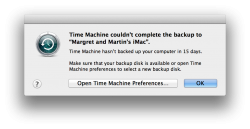I live in Cardiff, about 2 hours away from my parents address in Oxford.
I have a time machine backup at each address, for obvious reasons.
Problem: when away from either one for more than a few days, I get this bloody annoying notification reminding me of that fact, daily.
Any fixes, apart from removing the backup drive from System Preferences (as I'll forget to re-enable when back home).
Many thanks.
I have a time machine backup at each address, for obvious reasons.
Problem: when away from either one for more than a few days, I get this bloody annoying notification reminding me of that fact, daily.
Any fixes, apart from removing the backup drive from System Preferences (as I'll forget to re-enable when back home).
Many thanks.