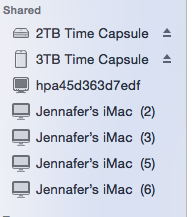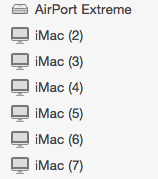I don't know if this is a Yosemite glitch or perhaps some "normal" glitch. LOL
Or if its a glitch at all. But I'll attach a screenshot, of 5 or 6 versions of my iMac, appearing in the shared file, and I thought it might be due to NAT.
However, I thought I was supposed to have a NAT but I'm not sure why
so many version of my computer would be shared, and which one to share to.
Has anyone seen this and have a work around or suggestion for fixing?
Or if its a glitch at all. But I'll attach a screenshot, of 5 or 6 versions of my iMac, appearing in the shared file, and I thought it might be due to NAT.
However, I thought I was supposed to have a NAT but I'm not sure why
so many version of my computer would be shared, and which one to share to.
Has anyone seen this and have a work around or suggestion for fixing?