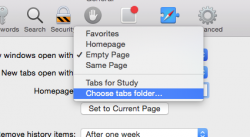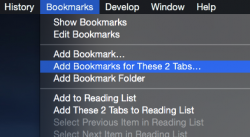Hi folks.
I've decided to try and make the move from Google Chrome to Safari.
One simple thing I'd like to do is have several specific tabs open whenever I start Safari.
In Chrome this was simple, as you pretty much opened the webpages you wanted, went in to Settings and clicked "Use these pages", but in Safari, it doesn't seem that simple (or maybe it is and I'm as blind as a bat!).
Many thanks.
I've decided to try and make the move from Google Chrome to Safari.
One simple thing I'd like to do is have several specific tabs open whenever I start Safari.
In Chrome this was simple, as you pretty much opened the webpages you wanted, went in to Settings and clicked "Use these pages", but in Safari, it doesn't seem that simple (or maybe it is and I'm as blind as a bat!).
Many thanks.