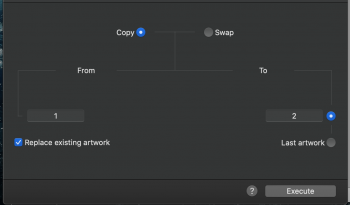I recently made a clean install of Catalina on my iMac 2017.
Way to much problems updating from Mojave to Catalina.
I always keep my itunes library files and music on a separate external HD.
After importing the XML in the new music app,
can't figure out how, but I 'm missing all my artwork in the music app.
Is there a way to rebuild the artworks cache.
Made several posts on apple forum, but nobody seems to have a solution.
I was told that I had to be patient, they will come back.
A week later, still no artwork.
Way to much problems updating from Mojave to Catalina.
I always keep my itunes library files and music on a separate external HD.
After importing the XML in the new music app,
can't figure out how, but I 'm missing all my artwork in the music app.
Is there a way to rebuild the artworks cache.
Made several posts on apple forum, but nobody seems to have a solution.
I was told that I had to be patient, they will come back.
A week later, still no artwork.