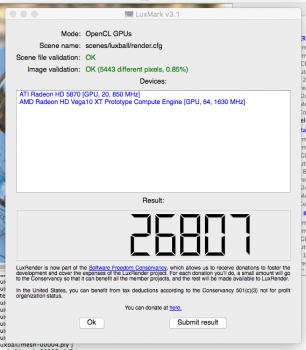My 450W Aux PSU mounted in my Optical bay started flacking out a few weeks ago. It worked fine for about 4 years driving my dual 680's. But I upgraded to dual 1080 TI's a while back and it brought that little PSU to it's knees. Under low loads all was fine but stack a bunch of (CUDA) renders in the queue and when those TI's were singing their sweet song at 99% load it started shutting my cMP down from GPU crashes.
I bought a backup 450W PSU (CD-Rom Bay Type) a couple months ago but since my first one had failed with the 1080 TI's and there are no more PSU's of that type available I really didn't want to replace the failed PSU with another cheap Chineese PSU that was nearly identicle.
What to do, what to do. I looked at my optical bay and all I had in there at this point was a failed 450W PSU and a Blu-Ray rom drive that had failed a couple years ago and I haven't missed it a bit.
I needed a new solution that would end the problem for good. I was looking for a "Bulletproof" solution.
Close the side panel and I still look bone stock. Nice !
My Solution:
I took some measurements of the optical bay and found a very nice standard ATX PSU that would fit. I bought an EVGA SuperNOVA 750W G2, 80+ GOLD PSU. I tied it's 120v input into my Macs PSU so everything turns on when I hit the power button. It may be over-kill but I'm back to work and those 1080 TI's are humming along under full load with no issues. This was actually a very nice Saturday afternoon project.



I bought a backup 450W PSU (CD-Rom Bay Type) a couple months ago but since my first one had failed with the 1080 TI's and there are no more PSU's of that type available I really didn't want to replace the failed PSU with another cheap Chineese PSU that was nearly identicle.
What to do, what to do. I looked at my optical bay and all I had in there at this point was a failed 450W PSU and a Blu-Ray rom drive that had failed a couple years ago and I haven't missed it a bit.
I needed a new solution that would end the problem for good. I was looking for a "Bulletproof" solution.
Close the side panel and I still look bone stock. Nice !
My Solution:
I took some measurements of the optical bay and found a very nice standard ATX PSU that would fit. I bought an EVGA SuperNOVA 750W G2, 80+ GOLD PSU. I tied it's 120v input into my Macs PSU so everything turns on when I hit the power button. It may be over-kill but I'm back to work and those 1080 TI's are humming along under full load with no issues. This was actually a very nice Saturday afternoon project.
Last edited: