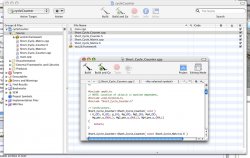Hi! I have some C++ code which needs to run on a mac (it uses VecLib BLAS), so I installed Xcode yesterday on my old G4 and was able to compile and run the tool 
However, I'd like to go to work now (hehe), where we use Linux. My plan is to have the tool on a USB stick, and simply ask my OSX colleague to run the tool when I need it. But, trying this on my G3 iBook, it obviously isn't compiled to run on a different machine. The iBook says,
Now, jknudsen is me on the G4. What can be done in Xcode to make a standalone app? It's OK for this to be a terminal tool. Please see attached snapshot of my Xcode project Thanks a bunch!!
Thanks a bunch!!
Joakim
However, I'd like to go to work now (hehe), where we use Linux. My plan is to have the tool on a USB stick, and simply ask my OSX colleague to run the tool when I need it. But, trying this on my G3 iBook, it obviously isn't compiled to run on a different machine. The iBook says,
Marthes-maskin:~/cycleCounter/build marthe$ ./cycleCounter
dyld: ./cycleCounter can't open library:
/Users/jknudsen/cycleCounter/build/cycleCounter.build/cycleCounter.build/Objects-normal/ppc/libstdc++_ZeroLink.dylib (No such file or
directory, errno = 2)
Trace/BPT trap
Now, jknudsen is me on the G4. What can be done in Xcode to make a standalone app? It's OK for this to be a terminal tool. Please see attached snapshot of my Xcode project
Joakim