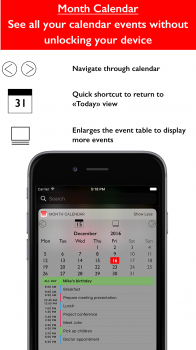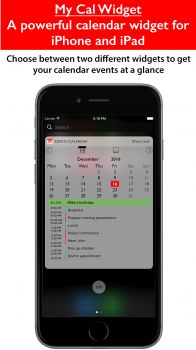Hi,
I am an independent developer and I just wanted to share with you one of my iOS application for iPhone and iPad.
My Cal Widget is dedicated to persons who are looking for a better calendar widget than the one provided natively.
The app contains two different widgets: one that displays only upcoming events for the current and next day, and another one which is a month calendar.
You can take a look at the AppStore page here:
https://appsto.re/us/DR_jgb.i
Don't hesitate to leave your feedback !
Thank you very much
Best regards
Mikael
I am an independent developer and I just wanted to share with you one of my iOS application for iPhone and iPad.
My Cal Widget is dedicated to persons who are looking for a better calendar widget than the one provided natively.
The app contains two different widgets: one that displays only upcoming events for the current and next day, and another one which is a month calendar.
You can take a look at the AppStore page here:
https://appsto.re/us/DR_jgb.i
Don't hesitate to leave your feedback !
Thank you very much
Best regards
Mikael