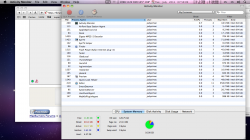Hello everyone,
I very recently picked up the baseline Mac Mini that Amazon was selling for pretty cheap. The computer should be arriving within the next two days, so I thought I would ask around what someone who is switching should know or do.
So for some background: I've been doing work with computers for a while. I've built basically every non-laptop computer I've owned, made a dozen or so for other people, etc., always with Windows on it.
I'm familiar enough with *NIX machines, and after being fed up with Windows and tired of virtualizing/dual-booting Windows and Linux for work I decided that I would just go with OS X, which natively does everything I need, I think (I hope).
So I bought this machine with a few ideas for it:
So if you have any advice for someone completely new to OS X, Apple computers in general, or if you have advice for what more I can/should do with the Mini, I'm all ears!
Thank you in advance,
Paul
I very recently picked up the baseline Mac Mini that Amazon was selling for pretty cheap. The computer should be arriving within the next two days, so I thought I would ask around what someone who is switching should know or do.
So for some background: I've been doing work with computers for a while. I've built basically every non-laptop computer I've owned, made a dozen or so for other people, etc., always with Windows on it.
I'm familiar enough with *NIX machines, and after being fed up with Windows and tired of virtualizing/dual-booting Windows and Linux for work I decided that I would just go with OS X, which natively does everything I need, I think (I hope).
So I bought this machine with a few ideas for it:
- iTunes & iPhone sync (I'm sick of iTunes on Windows, it never seems to run correctly)
- Media (for mkvs, Netflix, etc. on my TV & 5.1 system)
- Programming (mostly along with CERN's ROOT, for those of you who care)
- Apple TV replacement (hopefully using Banana TV, once it is compatible with Lion)
So if you have any advice for someone completely new to OS X, Apple computers in general, or if you have advice for what more I can/should do with the Mini, I'm all ears!
Thank you in advance,
Paul