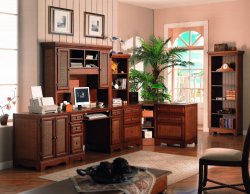Bought the 24" iMac and once in my office the screen was very reflective and glarey.
Well my grandpa came around to have a look and suggested eliminating some of the light sources to reduce the glare.
Turns out he was in London during WWII and worked as military building engineer. His job was to go around to buildings at night and ensure they were blacked out properly (windows, doors, etc).
Anyway he went down to the hardware store and in 2 hours he has pretty much removed all light reflection. The 24" iMac screen looks spectacular!!!
(see attached photos for before and after!)
BTW. Only minor problem is that I have trouble getting out of the room because it is so difficult finding the door in complete and utter darkness.
Well my grandpa came around to have a look and suggested eliminating some of the light sources to reduce the glare.
Turns out he was in London during WWII and worked as military building engineer. His job was to go around to buildings at night and ensure they were blacked out properly (windows, doors, etc).
Anyway he went down to the hardware store and in 2 hours he has pretty much removed all light reflection. The 24" iMac screen looks spectacular!!!
(see attached photos for before and after!)
BTW. Only minor problem is that I have trouble getting out of the room because it is so difficult finding the door in complete and utter darkness.