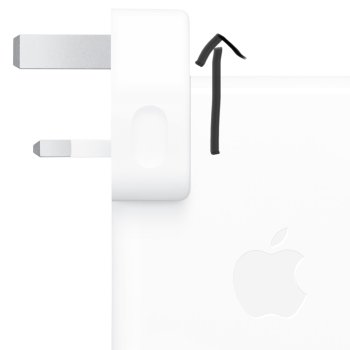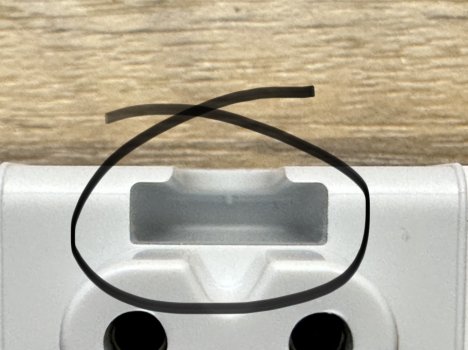Today I realised that the palm of my left hand, as it touches and slightly glides over the area to the left of the trackpad, can sense when the MacBook Pro is being powered by the connected MagSafe cable.
It feels like a very, very slight static, like a faint tingling. At first I thought I had something on my hand, but when I pull the MagSafe cable out, the sensation instantly vanishes, and reappears just as instantly when I re-connect it.
I can feel it in the metal strip or area between the screen and the keyboard as well; in fact, just about all over the metal areas.
The MacBook Pro is a 16-inch 2023 M2 Max.
Has anyone else ever experienced this? Is it normal? Is it safe?
It feels like a very, very slight static, like a faint tingling. At first I thought I had something on my hand, but when I pull the MagSafe cable out, the sensation instantly vanishes, and reappears just as instantly when I re-connect it.
I can feel it in the metal strip or area between the screen and the keyboard as well; in fact, just about all over the metal areas.
The MacBook Pro is a 16-inch 2023 M2 Max.
Has anyone else ever experienced this? Is it normal? Is it safe?