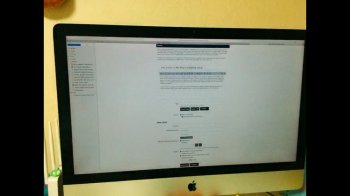Since 3 days ago whenever I put my iMac to sleep, its display is not turning off smoothly. The display goes dark but not completely dark, and freezes a sec so that I still can see the screen on display dimly, and then the display goes to full black. However, when it is waking up, the display's transition from being dark works smoothly. In addition, I was watching a movie via VLC just now and I experienced constant stuttering which I had never experienced before. So I quit some applications and then there was no stuttering, which made me to suspect this whole sleep mode and stuttering issues have something to do with memory problem maybe?
I tried to find the solution from google but most of the problems related to sleep mode didn't suit with my current condition and I had to post a question here. I attached 3 pictures. The first pic is before go to sleep, second pic is during the process of going to sleep(when the display freezes for a moment), and the last pic when it finally goes to dark. I would really appreciate your help. Thank you.
I tried to find the solution from google but most of the problems related to sleep mode didn't suit with my current condition and I had to post a question here. I attached 3 pictures. The first pic is before go to sleep, second pic is during the process of going to sleep(when the display freezes for a moment), and the last pic when it finally goes to dark. I would really appreciate your help. Thank you.