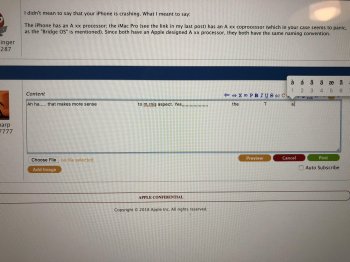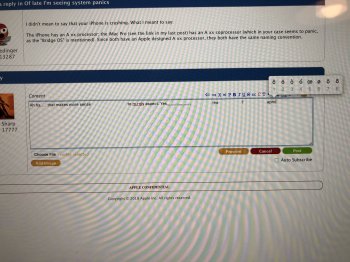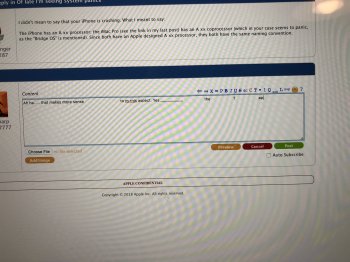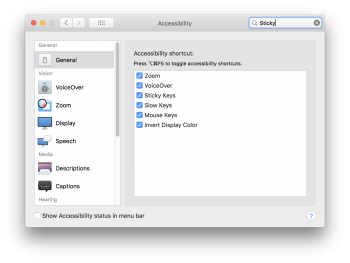Subject: My iMP's Bluetooth Keyboard sometimes takes control away from me and does strange things
I've seen this issue in the past using an iMac 5K with a Bluetooth (BT) keyboard (KB).
The scenario is that when I'm typing away on the KB all of a sudden the text/characters being entered/echoed to the screen will not be ones I'm entering on the KB. The KB has in fact taken control or maybe the system has and entering unwanted spaces and weird text to the screen. See three screen shots I was able to grab when this happens.
So what's the problem or more exactly, is my keyboard defective in some way or is it some weird electrical interference affecting the BT transmissions or is the system getting strange requests from the KB causing this issue of unwanted text being sent to the screen ?
I've tried to remove any and all electrical influences from where the KB is situated yet the problem still happens.
If it's my body that has strong electrical properties there's not much I can do about that presumably.
I'm told that 2.4 GHz frequencies are at odds with Bluetooth; are they ? My nearby Apple TC uses 2.4 and 5 GHz frequencies and its some 8 feet away from the KB.
I have two Promise Pegasus RAID5 units within 3 feet of the KB as well as two OWC Docks. Then I also have my Apple Watch on my wrist as well and surely that cannot be the cause, can it ?
At first I was prepared to live with this problem as the Space Gray KB that comes with the iMP is very nice to use and looks part of the iMP design along with its Space Gray and somewhat shiny BT MM2. The problem now is happening several times a day whereas at first it was maybe a few times each week. So, I've had to resort to using my glaring white extended USB keyboard instead and will see if the same issue as has been happening using the fancy Space Gray BT KB will also happen with this USB KB.... I doubt very much that it will.
I have discussed this with AppleCare folk and really their only advice is to take the KB in to the Apple Store for them to run diagnostics to see if a problem shows up and maybe simply replace the KB for me. Somehow I feel the KB would behave properly at the Apple Store as if it's a child not wanting to be pushed into the corner for being so naughty.


What are other peoples thoughts about this issue ?
Here's my Accessibility -> General settings in attached screen shot.
I've seen this issue in the past using an iMac 5K with a Bluetooth (BT) keyboard (KB).
The scenario is that when I'm typing away on the KB all of a sudden the text/characters being entered/echoed to the screen will not be ones I'm entering on the KB. The KB has in fact taken control or maybe the system has and entering unwanted spaces and weird text to the screen. See three screen shots I was able to grab when this happens.
So what's the problem or more exactly, is my keyboard defective in some way or is it some weird electrical interference affecting the BT transmissions or is the system getting strange requests from the KB causing this issue of unwanted text being sent to the screen ?
I've tried to remove any and all electrical influences from where the KB is situated yet the problem still happens.
If it's my body that has strong electrical properties there's not much I can do about that presumably.
I'm told that 2.4 GHz frequencies are at odds with Bluetooth; are they ? My nearby Apple TC uses 2.4 and 5 GHz frequencies and its some 8 feet away from the KB.
I have two Promise Pegasus RAID5 units within 3 feet of the KB as well as two OWC Docks. Then I also have my Apple Watch on my wrist as well and surely that cannot be the cause, can it ?
At first I was prepared to live with this problem as the Space Gray KB that comes with the iMP is very nice to use and looks part of the iMP design along with its Space Gray and somewhat shiny BT MM2. The problem now is happening several times a day whereas at first it was maybe a few times each week. So, I've had to resort to using my glaring white extended USB keyboard instead and will see if the same issue as has been happening using the fancy Space Gray BT KB will also happen with this USB KB.... I doubt very much that it will.
I have discussed this with AppleCare folk and really their only advice is to take the KB in to the Apple Store for them to run diagnostics to see if a problem shows up and maybe simply replace the KB for me. Somehow I feel the KB would behave properly at the Apple Store as if it's a child not wanting to be pushed into the corner for being so naughty.
What are other peoples thoughts about this issue ?
Here's my Accessibility -> General settings in attached screen shot.