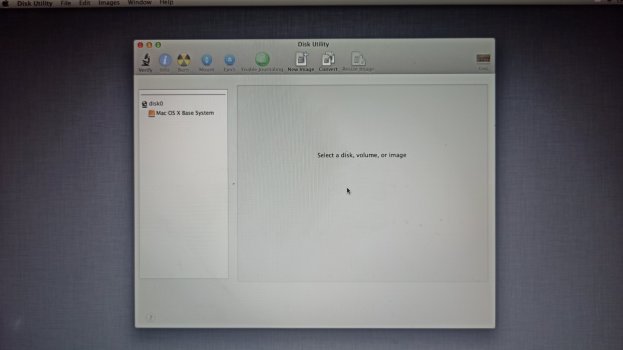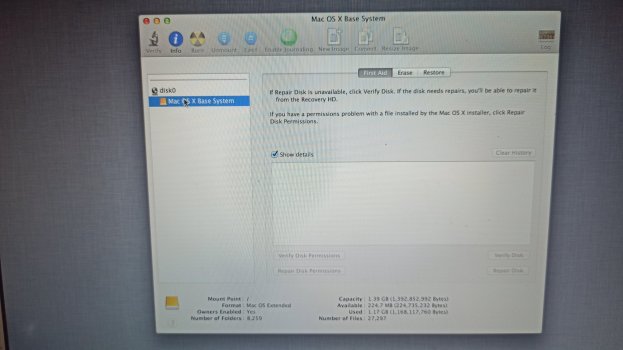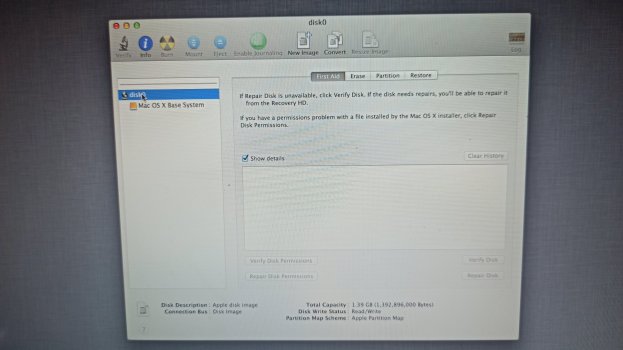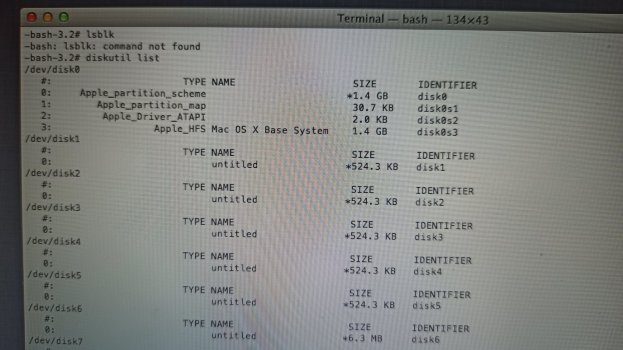I deleted "other volumes" with "view all" options, and now my internal ssd is not displayed
Hi! I recently wanted to format my old MacBook air, and reinstall OS sierra. During recovery mode, in disk utility, I saw that after formatting Macintosh HD, there were like 40gb in use, by "other volumes". I thought that they were other users profile (I had 3 users active in the macbook) so I wanted to delete those as well. Using "view all" options, I just formatted the other volumes container. The thing is that after this, internal ssd is no longer displayed in disk utility. The "view all" option is no longer available. "Diskutil list" command in terminal doesn't show the ssd neither. I did a SMC and NVRAM reset and nothing changed. The ssd is ok, is not a hardware wise problem. Any thoughts? I'll leave a pic of the only thing i see when I open disk utility
Hi! I recently wanted to format my old MacBook air, and reinstall OS sierra. During recovery mode, in disk utility, I saw that after formatting Macintosh HD, there were like 40gb in use, by "other volumes". I thought that they were other users profile (I had 3 users active in the macbook) so I wanted to delete those as well. Using "view all" options, I just formatted the other volumes container. The thing is that after this, internal ssd is no longer displayed in disk utility. The "view all" option is no longer available. "Diskutil list" command in terminal doesn't show the ssd neither. I did a SMC and NVRAM reset and nothing changed. The ssd is ok, is not a hardware wise problem. Any thoughts? I'll leave a pic of the only thing i see when I open disk utility
Attachments
Last edited: