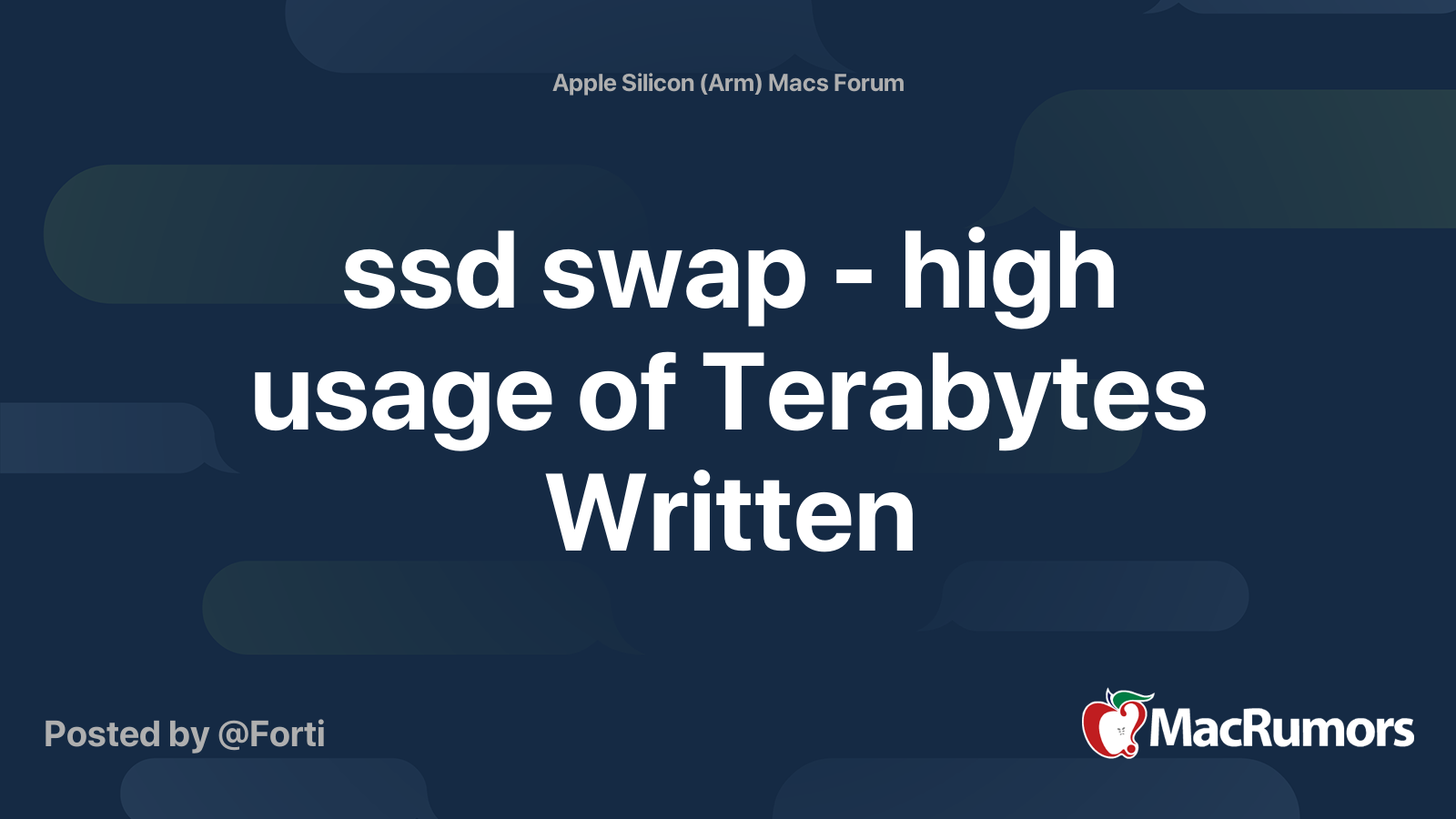Hello all, I just wanted to share my experience with the models and configs I have tried.
First I will start with the models I have tried:
1) Air M1 8gb/256gb
2) Air M1 8gb/512gb
3) Air M1 16gb/1tb
4) Pro M1 8gb/512gb
5) Pro M1 16gb/512gb
#### My experience with the Air vs Pro running side by side for a few weeks ####
#### Memory 8gb vs 16gb ####
#### SSD size ####
For me, I find the M1 Pro with 16gb/512gb to be my ideal configuration. I also have the same configuration on the Mini M1.
First I will start with the models I have tried:
1) Air M1 8gb/256gb
2) Air M1 8gb/512gb
3) Air M1 16gb/1tb
4) Pro M1 8gb/512gb
5) Pro M1 16gb/512gb
#### My experience with the Air vs Pro running side by side for a few weeks ####
- The Air is EXCEPTIONAL on its own, nothing to complaint at all. Also, great slim form factor (which is a + over the Pro)
- The Pro I find a few steps above the Air in terms of:
- Screen (it is just a beauty)
- Clarity of speakers
- Longer batter life
- Bigger charger
- Bigger trackpad
- IMP better typing experience
- Fan which helps if needed
- The Touch Bar is not an issue for me, it was before but now I actually quite like it.
#### Memory 8gb vs 16gb ####
- The 16gb feels a bit faster than the 8gb - highlight "feels" as how I perceive it.
- The 8gb handles VERY VERY well, but as you have more things opened you see the SSD getting more use and of course the chaining effects - More use of the SSD results in more heat and more battery usage. Is this noticeable? not really but it is a fact.
- The 16gb just breezes through things, you can only see the SSD kicking in for swap if you are really pushing it
#### SSD size ####
- 256gb may be plenty for some, but for me it just didn't cut it. I have about 170gb in the cloud and I like to have a copy on my local machine for easy access, and backed up to an external storage.
- 1tb was great, but I felt a bit of waste for my need
- 512gb I am able to get all my cloud data (about 15 years of pics and documents), all my tools and still have 250gb left
For me, I find the M1 Pro with 16gb/512gb to be my ideal configuration. I also have the same configuration on the Mini M1.