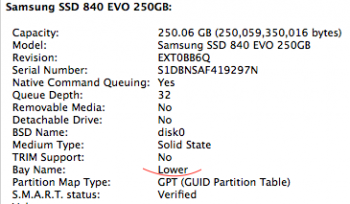Hi guys.
I have a Mini that will be 3 years old this August. It is the late 2012 one with 8 GB memory and a 500 HD.
Everything on it has been really good until recently. I have it connected to my A/V receiver and it is basically a media consumption machine with Plex and Itunes on it. I have set up a power schedule on it to be on ~8 hrs per day and sleep the rest of the time. I only connect via BT keyboard and trackpad or via Screen sharing on my other Macs.
The symptoms are general slowness -- lots of beachballs when launching apps and sometimes very slow to manually wake it up and log in. Once in a while I have so much trouble waking it I have to force restart it with the power button. I am running the latest version of Yosemite and I keep garbage like Java and Flash off it. The HD has very little on it because I keep media (pics, movies, etc) on 2 Lacie drives with thunderbolt or USB3 cords.
Thanks in advance!
I have a Mini that will be 3 years old this August. It is the late 2012 one with 8 GB memory and a 500 HD.
Everything on it has been really good until recently. I have it connected to my A/V receiver and it is basically a media consumption machine with Plex and Itunes on it. I have set up a power schedule on it to be on ~8 hrs per day and sleep the rest of the time. I only connect via BT keyboard and trackpad or via Screen sharing on my other Macs.
The symptoms are general slowness -- lots of beachballs when launching apps and sometimes very slow to manually wake it up and log in. Once in a while I have so much trouble waking it I have to force restart it with the power button. I am running the latest version of Yosemite and I keep garbage like Java and Flash off it. The HD has very little on it because I keep media (pics, movies, etc) on 2 Lacie drives with thunderbolt or USB3 cords.
- What can I do to make it speedy again?
- Also, have I hurt it by letting it stay on too many hours per day?
Thanks in advance!