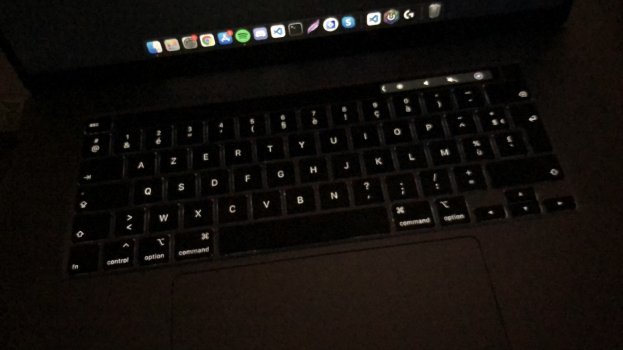Hi, so I bought a second hand macbook pro 16” a while ago and I noticed it had an AZERTY keyboard which didn’t bother me at all but then after using it I realized that the layout was quite strange and not like any other AZERTYs I’ve used.
I did some research and found out that it’s a Belgium layout keyboard, I had an external Windows keyboard and thought about using that but the layout from inside the OS/system wasn’t changing. If a key is there then no matter what I do from settings it’s always going to stay on the same layout. There are some symbols that I still don’t know how to type and have to actually copy them from Google when need to use... and some very other basic would require like a 3 key presses to achieve.
I work as a developer and recently I have been thinking about expanding my setup (getting an external monitor and cool stuff) but I would need to use an external keyboard for that as well but realized that I might be stuck with this MacBook for life and can’t even get a setup without going out of my way and buying an Apple magic keyboard with that weird Belgium layout.
I was wondering if anyone knew some sort of hack or tool or whatever that allows me to change the keyboard layout from the system? Also the Apple external keyboard setup thingy didn’t detect any different layout or so.
I would really appreciate some help on this, thanks in advance (attached current keyboard layout image)
I did some research and found out that it’s a Belgium layout keyboard, I had an external Windows keyboard and thought about using that but the layout from inside the OS/system wasn’t changing. If a key is there then no matter what I do from settings it’s always going to stay on the same layout. There are some symbols that I still don’t know how to type and have to actually copy them from Google when need to use... and some very other basic would require like a 3 key presses to achieve.
I work as a developer and recently I have been thinking about expanding my setup (getting an external monitor and cool stuff) but I would need to use an external keyboard for that as well but realized that I might be stuck with this MacBook for life and can’t even get a setup without going out of my way and buying an Apple magic keyboard with that weird Belgium layout.
I was wondering if anyone knew some sort of hack or tool or whatever that allows me to change the keyboard layout from the system? Also the Apple external keyboard setup thingy didn’t detect any different layout or so.
I would really appreciate some help on this, thanks in advance (attached current keyboard layout image)