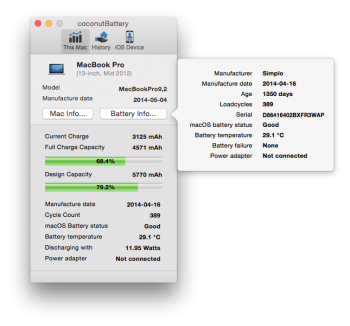Hi,
I've got a MacBook Pro 13" mid-2012 standard configuration and a strange thing happen:
- I'm unable to turn on the computer unless the mac is connected to the wall.
- I press the battery indicator button and nothing happens.
- It has a good battery
- The power button is OK
- I connect the computer to the wall and then I'm able to turn it on with the power button and the battery indicator button shows the level of charge.
- When the computer is On, I can disconnect the magsafe and everything it's OK.
- If I turn off the computer being disconnected to the wall and then I try to Turn it on, I unable to do so, forcing me to connect the magsafe and then I can press the power button and everything works.
What could it be?
Thanks.
I've got a MacBook Pro 13" mid-2012 standard configuration and a strange thing happen:
- I'm unable to turn on the computer unless the mac is connected to the wall.
- I press the battery indicator button and nothing happens.
- It has a good battery
- The power button is OK
- I connect the computer to the wall and then I'm able to turn it on with the power button and the battery indicator button shows the level of charge.
- When the computer is On, I can disconnect the magsafe and everything it's OK.
- If I turn off the computer being disconnected to the wall and then I try to Turn it on, I unable to do so, forcing me to connect the magsafe and then I can press the power button and everything works.
What could it be?
Thanks.