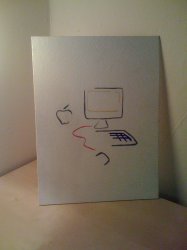Well, in my art class I used a canvas board to replicate the famous Picasso Mac image. I was going to do the original one, but decide to freshen it up a bit with a new iMac, which I believe best serves the spot of the original 128.
12x16, acrylic on canvas.Let me know what you think!

The original for comparison:

12x16, acrylic on canvas.Let me know what you think!
The original for comparison: