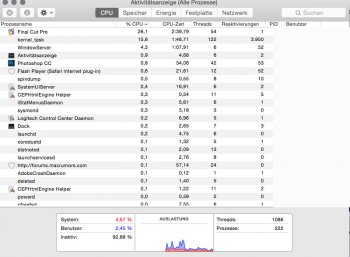I'm using Final Cut Pro X in my nMP and have a question regarding to its performance.
I use 1080p AVCHD video files and I know that the performance is less with that format, so thats the reason why I let FCP X convert them in Apple Pro Res.
But I still have jerking/lagging and its not running smooth as I saw reviews on Youtube.
I have also to say that the video files are on the integrated SSD in my nMP.
Do you know what the reason for the poor performance could be?
I use 1080p AVCHD video files and I know that the performance is less with that format, so thats the reason why I let FCP X convert them in Apple Pro Res.
But I still have jerking/lagging and its not running smooth as I saw reviews on Youtube.
I have also to say that the video files are on the integrated SSD in my nMP.
Do you know what the reason for the poor performance could be?