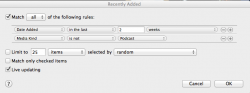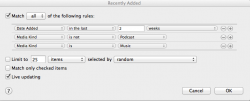Hi peeps,
I used to love the 'recently added' playlist on my iPod and iPad as it meant i could listen to just my new songs but a few months ago it removed itself from iTunes, how can i get it back? I don't want to manually create a playlist and put songs in it myself, the 'recently added' playlist did it automatically.
If i am correct i think it was removed after an iTunes update.
All help appreciated,
Thanks
I used to love the 'recently added' playlist on my iPod and iPad as it meant i could listen to just my new songs but a few months ago it removed itself from iTunes, how can i get it back? I don't want to manually create a playlist and put songs in it myself, the 'recently added' playlist did it automatically.
If i am correct i think it was removed after an iTunes update.
All help appreciated,
Thanks