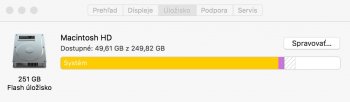Got a tip for us?
Let us know
Become a MacRumors Supporter for $50/year with no ads, ability to filter front page stories, and private forums.
You are using an out of date browser. It may not display this or other websites correctly.
You should upgrade or use an alternative browser.
You should upgrade or use an alternative browser.
That's really quite interesting... In the "About This Mac" Storage pane, does it show as "Other" or Purgable?
Do you use Time Machine? TM keeps local backups as well, but it's supposed to automatically shrink when you need the storage for other things
You can try and wipe the local TM backups by writing this in Terminal
"sudo tmutil disablelocal"
This disables local backups and deletes the backups
"sudo tmutil enablelocal"
Re-enables local backups but fresh, so none of the old backups are stored locally anymore, and your pervious backups are only on your actual TM disk
Do you use Time Machine? TM keeps local backups as well, but it's supposed to automatically shrink when you need the storage for other things
You can try and wipe the local TM backups by writing this in Terminal
"sudo tmutil disablelocal"
This disables local backups and deletes the backups
"sudo tmutil enablelocal"
Re-enables local backups but fresh, so none of the old backups are stored locally anymore, and your pervious backups are only on your actual TM disk
That's really quite interesting... In the "About This Mac" Storage pane, does it show as "Other" or Purgable?
Do you use Time Machine? TM keeps local backups as well, but it's supposed to automatically shrink when you need the storage for other things
You can try and wipe the local TM backups by writing this in Terminal
"sudo tmutil disablelocal"
This disables local backups and deletes the backups
"sudo tmutil enablelocal"
Re-enables local backups but fresh, so none of the old backups are stored locally anymore, and your pervious backups are only on your actual TM disk
Here is Screen of "About This Mac" . Now Im going write those commands in Terminal.
Attachments
Here is Screen of "About This Mac" . Now Im going write those commands in Terminal.
Well, if all is working as it should with TM, it won't clear up much. Only the tiny bit to the far right, next to the "free section". The shaded area
Well, if all is working as it should with TM, it won't clear up much. Only the tiny bit to the far right, next to the "free section". The shaded area
Well finaly its stop at 194Gb. 5Gb was maybe TM backups. But, I find another secret files in folder Macintosh HD, by use commands "defaults write com.apple.finder AppleShowAllFiles TRUE" and "killall Finder".
[doublepost=1514048664][/doublepost]
Well, if all is working as it should with TM, it won't clear up much. Only the tiny bit to the far right, next to the "free section". The shaded area
Attachments
Me too, i also try some software for clean, but i find just 40GB of folders, aplications... I dont know where are secret 194gbI see nothing unusual in the hidden files
OP:
If you want to see what's using up your drive space, download the small, free app called DiskWave:
https://diskwave.barthe.ph
Then, just open it.
You'll see what to do next.
TIP:
Go to the preferences and set normally-invisible files to be VISIBLE
If you want to see what's using up your drive space, download the small, free app called DiskWave:
https://diskwave.barthe.ph
Then, just open it.
You'll see what to do next.
TIP:
Go to the preferences and set normally-invisible files to be VISIBLE
Register on MacRumors! This sidebar will go away, and you'll see fewer ads.