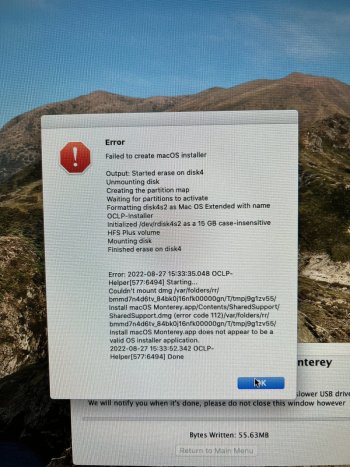I'm sure this probably can be explained in some weird user error way, but right now its saved inside your BootROM NVRAM, with the variable 4d1fda02-38c7-4a6a-9cc6-4bcca8b30102:OCLP-Model:
Code:
--------
Variable: 4d1fda02-38c7-4a6a-9cc6-4bcca8b30102:OCLP-Model (OpenCore Variable)
StartID: 55aa (Valid)
State: 7f (Normal)
Unknown8: 00
Attr: 00000007 (NON_VOLATILE, BOOT_SERVICE_ACCESS, RUNTIME_ACCESS)
NameSize: 22
DataSize: 14
DataType: looks like NULL-terminated ASCII
Data:
00000000: 4d 61 63 42 6f 6f 6b 50 72 6f 36 2c 32 00 MacBookPro6,2.
--------
You should nuke your install, install HighSierra/Mojave to a small SSD/HDD (making a rescue/flashing disk) and then flash a cleaned/upgraded/reconstructed BootROM image to your Mac Pro.