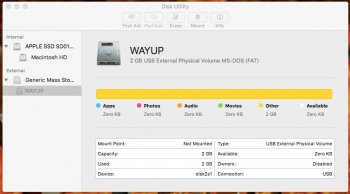[EDIT: I'm no longer having this problem. I erased the USB drive in Disk Utility, which caused it to mount. However, now it's not showing up on the Windows laptop I'm using, which seems like a problem outside the scope of this forum. I may just transfer my files another way. Thanks to those who offered suggestions. No need for more replies; I'd delete this thread but I can't figure out how on mobile.]
My old MacBook Air got liquid damaged, and is now having a number of issues (related to the keyboard, display, etc.), so I think I'm going to get a new laptop. However, I'd like to be able transfer my files from the MacBook to whatever new laptop I get. I have a USB drive, and thought I could use this to transfer things. However, when I plug it into my MacBook, it doesn't mount. It doesn't show up on the desktop or in Finder, but it does show up in Disk Utility. There, however, pressing the "mount" button doesn't do anything. I took a screencap and uploaded it here, as well as on Imgur: http://imgur.com/a/67cI3
I'm not sure why this screen says there's 2 GB of "other" on the USB drive. The drive mounts fine on the computer I'm using now (a Windows 7 laptop belonging to my family), and it's empty. According to the Properties window for the drive, it has only 7.53 MB of used space. In any case, it won't mount, even by pressing the "mount" button in Disk Utility, as I said. Does anyone know why this might be happening? It might have something to do with the water damage, but I welcome a solution if anyone knows one.
My old MacBook Air got liquid damaged, and is now having a number of issues (related to the keyboard, display, etc.), so I think I'm going to get a new laptop. However, I'd like to be able transfer my files from the MacBook to whatever new laptop I get. I have a USB drive, and thought I could use this to transfer things. However, when I plug it into my MacBook, it doesn't mount. It doesn't show up on the desktop or in Finder, but it does show up in Disk Utility. There, however, pressing the "mount" button doesn't do anything. I took a screencap and uploaded it here, as well as on Imgur: http://imgur.com/a/67cI3
I'm not sure why this screen says there's 2 GB of "other" on the USB drive. The drive mounts fine on the computer I'm using now (a Windows 7 laptop belonging to my family), and it's empty. According to the Properties window for the drive, it has only 7.53 MB of used space. In any case, it won't mount, even by pressing the "mount" button in Disk Utility, as I said. Does anyone know why this might be happening? It might have something to do with the water damage, but I welcome a solution if anyone knows one.
Attachments
Last edited: