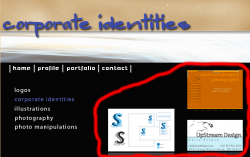This is a website of my portfolio of works that I've done through 2 years of Computer Art / Advance computer art class. I used Photoshop, Fireworks, and dreamweaver to put it together...
What do you think?
http://covenantchristian.org/student/art/adv_cmp/wb_st/chris_salmon/index1.htm
What do you think?
http://covenantchristian.org/student/art/adv_cmp/wb_st/chris_salmon/index1.htm