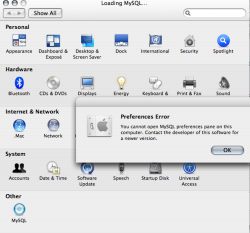I have MBP C2D I recently installed mysql. This is such an amateur question to you all, but I can't seem to get my mysql to work. In the system preference section, at the bottom there is a mysql icon. when I double click on the icon, i get this message that says "Preferences Error" you cannot open MySSQL preferences pane on this computer. Contact the developer of this software or a newer version." I downloaded the 5.0.27 version. Is there a newer version or something? How can i remedy this problem? Thanks in advance for your professional help
Got a tip for us?
Let us know
Become a MacRumors Supporter for $50/year with no ads, ability to filter front page stories, and private forums.
MYSQL problem
- Thread starter felipson
- Start date
- Sort by reaction score