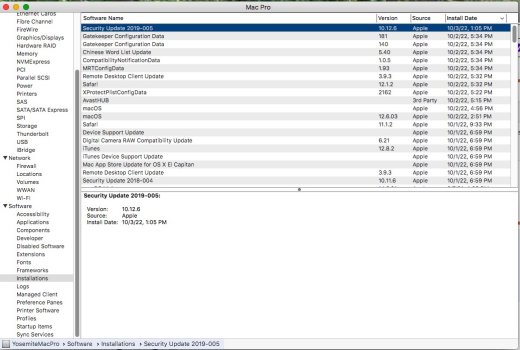Got a tip for us?
Let us know
Become a MacRumors Supporter for $50/year with no ads, ability to filter front page stories, and private forums.
MP 1,1-5,1 Mysterious Popup on Screen
- Thread starter trixman
- Start date
- Sort by reaction score
You are using an out of date browser. It may not display this or other websites correctly.
You should upgrade or use an alternative browser.
You should upgrade or use an alternative browser.
Used MacBook Pro? Seems a Mac that was bought and managed by an enterprise or a school - you can't remove it. If it was legally re-sold, you can ask for the MDM administrator/manager to remove it from the MDM.I am getting this mysterious popup on my screen. I dismiss it but it comes back every few minutes. It is very annoying.
It reads like it is from some school district in CA.
How do I kill it?
View attachment 2086493
Used MacBook Pro? Seems a Mac that was bought and managed by an enterprise or a school - you can't remove it. If it was legally re-sold, you can ask for the MDM administrator/manager to remove it from the MDM.
I have owned this Mac Pro for many years, it just started a few days ago. There has to be something on this machine that can be fixed. I'll disconnect the internet tomorrow and see if it still happens.
I would have no idea who or what the MDM administrator is or was and I don't know how I can find out. What is an MDM anyway?
Which Mac is, you didn't correctly answered.I have owned this Mac Pro for many years, it just started a few days ago. There has to be something on this machine that can be fixed. I'll disconnect the internet tomorrow and see if it still happens.
I would have no idea who or what the MDM administrator is or was and I don't know how I can find out. What is an MDM anyway?
If it's a MacPro5,1, you probably installed a management profile recently, you can check with
sudo profiles -LvYou can read about MDM with Apple documentation:
Intro to device management profiles
A device management service lets an administrator securely and remotely configure devices by sending configurations, profiles and commands to the device, whether it is owned by the user or your organisation.
If it's a MDM set within the MacPro5,1 firmware, it can be removed if you legally own the MacPro5,1, but let's not discuss beyond that.
I legally own the MacPro5,1, purchased it to do Video work some years ago. I am mostly a Microsoft user so don't hold that against me. So please let's discuss.Which Mac is, you didn't correctly answered.
If it's a MacPro5,1, you probably installed a management profile recently, you can check withsudo profiles -Lv
You can read about MDM with Apple documentation:
Intro to device management profiles
A device management service lets an administrator securely and remotely configure devices by sending configurations, profiles and commands to the device, whether it is owned by the user or your organisation.support.apple.com
If it's a MDM set within the MacPro5,1 firmware, it can be removed if you legally own the MacPro5,1, but let's not discuss beyond that.
Also, what does this mean: "you can check with
sudo profiles -Lv"Open Terminal and run the command.what does this mean: "you can check withsudo profiles -Lv"
Open Terminal and run the command.
I did that and all it found was 4 PDF files for older Motorola cell phones.
Don't make any sense, please upload a screenshot.I did that and all it found was 4 PDF files for older Motorola cell phones.
Anyway, the biggest probability is that you installed a management profile sometime in the recent past. SystemInformation/Software/Installations should show it.
Here is the screenshot, lousy pic, sorry took it with a cell phone, I am communicating on my Win 10 PC. I'll continue the search on the MacPro in a while.Don't make any sense, please upload a screenshot.
Anyway, the biggest probability is that you installed a management profile sometime in the recent past. SystemInformation/Software/Installations should show it.
Attachments
So, a command that you need to run with macOS Terminal app, you did search with Windows 10?!?Here is the screenshot, lousy pic, sorry took it with a cell phone, I am communicating on my Win 10 PC. I'll continue the search on the MacPro in a while.
Boot macOS and run
sudo profiles -Lv with Terminal app, also search for profiles installation with /AboutThisMac/SystemReport/Software/Installations.Is there any way to copy the list of recent installs from the Installations list from 10/1/22 to today? 10/1/22 is the first time the MacPro was turned on since 2021. I'm sure the Mac must have a shortcut where one can highlight the table rows then copy them and paste them to a text file, Excel spreadsheet, or where ever.
Last edited:
Why would I search on a Win 10 system, I did not expect to find them on the Win 10 machine? I searched on the Mac of course. That is what we are trying to fix.So, a command that you need to run with macOS Terminal app, you did search with Windows 10?!?
Boot macOS and runsudo profiles -Lvwith Terminal app, also search for profiles installation with /AboutThisMac/SystemReport/Software/Installations.
It's a MDM management profile for macOS, that is currently installed on macOS, why would you expect to find it with Windows…Why would I search on a Win 10 system, I did not expect to find them on the Win 10 machine?
I'll see if I can log in to the forum on the MacPro, that may simplify things a bit.
I did not do the search on Windows, I did it on the MacPro.It's a MDM management profile for macOS, that is currently installed on macOS, why would you expect to find it with Windows…
Ok, my mistake, since the screenshot had Finder icon there and I still thought that it was the Windows search window.I'll see if I can log in to the forum on the MacPro, that may simplify things a bit.
I did not do the search on Windows, I did it on the MacPro.
Open Terminal and run the command line.
No problem. Now I'll get back to the installed list.Ok, my mistake, since the screenshot had Finder icon there and I still thought that it was the Windows search window.
Open Terminal and run the command line.
Is not showing there in Installations, look in Managed client and also Profiles.Here is a screenshot of the installed list. Anything earlier is from 2021.
Will do, I'll post back later.Is not showing there in Installations, look in Managed client and also Profiles.
For various reasons, I have not used the MacPro since last year. I powered it up on 10/1/22 and made sure it was functioning as expected.I'll assemble a list of activities from 10/1 to today. It may take me a while to compile it, it is not a big list but it will take me time to get the info together. I have to go back through my notepad.
I use a Chrome browser, synced across my windows machines, and found that I could not update it on the MacPro because my Mac OS was running El Capitan 10.11.6 and needed at least 10.12.1.
I could not go to 10.12.1 because I need to go to 10.12 first, but it was not available anywhere I searched online.
I tried several DMG downloads but none would install it seemed. I did find one that did and I ended up on 10.12.6 Sierra.
That is where I am now.
If my memory serves me correctly, it was after the 10.12.6 install that the popup appeared.
I'll do the other searches you suggested and will post back.
Both of the locations have no information showing.Will do, I'll post back later.
Register on MacRumors! This sidebar will go away, and you'll see fewer ads.