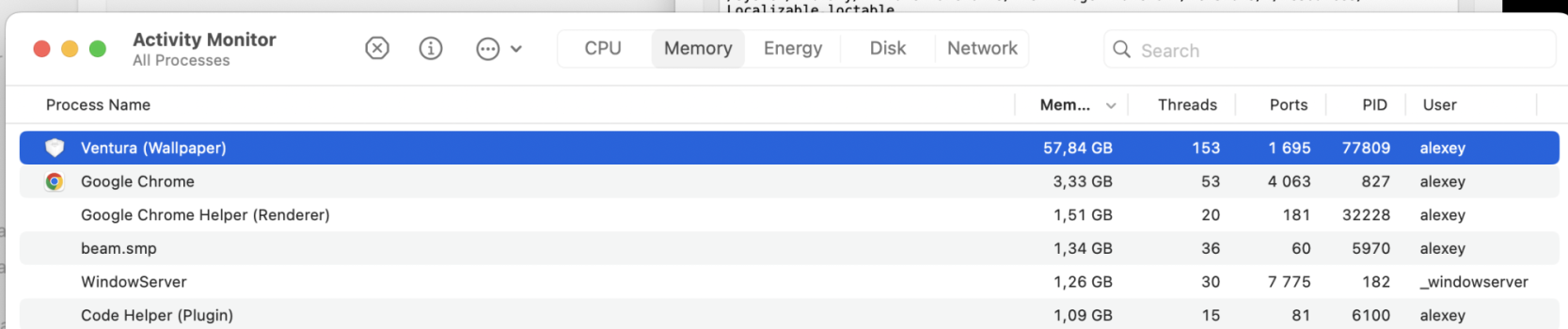Hello, I'm running the latest MacOS Sonoma beta and notice a persistent "Ventura (Wallpaper)" process in Activity Monitor. See screenshot:

This process consumes a lot of memory and appears to be a system process, but I cannot find any mention of it in the MacRumors Forums, Apple Support Forums, Stack Overflow or general web search. Anyone have any idea what this Process is and whether it is safe to terminate it and if so, how to permanently terminate it?
Thanks!
This process consumes a lot of memory and appears to be a system process, but I cannot find any mention of it in the MacRumors Forums, Apple Support Forums, Stack Overflow or general web search. Anyone have any idea what this Process is and whether it is safe to terminate it and if so, how to permanently terminate it?
Thanks!