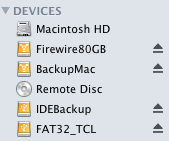I purchased a new MM yesterday to replace one I bought 5 years ago. Everything is working great on it, but I have a mystery device called 'Remote Disc' in the Finder device list. I have attached a screen shot. Any idea what this is for? When I insert a CD a new listing for the CD device is made & 'Remote Disc' remains.

Got a tip for us?
Let us know
Become a MacRumors Supporter for $50/year with no ads, ability to filter front page stories, and private forums.
Mystery Device on Mac Mini 2010
- Thread starter kilowattradio
- Start date
- Sort by reaction score