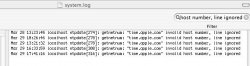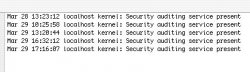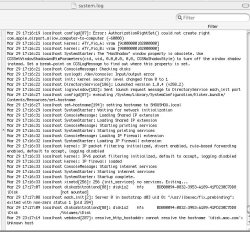I was having difficulty yesterday surfing the wwwave, despite the fact all systems appeared to be AOK: three-four bars of signal strength, trusted Wi-Fi locations I've used frequently before, etc.
At my first location, used just the night previous without any issues, I had full signal, Safari booted up w/o problems, but neither Google or Yahoo or anything would load. On Safari page, URL stayed highlighted in orange for up to ten minutes (!) before I'd receive the customary dropdown flag about "cannot contact [website]". I tried all my quick-fix tricks -- cleared the cache/reset Safari/restart/turn Airport off & on from Internet Connect/close lid, wait 30 seconds, and wake from Sleep mode, etc. -- all the procedures that have usually solved this issue in the past.
I moved across town to another trusted Wi-Fi location. Initially, no problems: four bars of signal, Safari opened immediately, and Google, etc. loaded without hesitation. When I moved from the patio to indoors at the same location, the above issue recurred but with a new wrinkle -- when I clicked on the Safari icon in my dock, it bounced 46 times (yes, I counted!) before opening, then from that point on the situation was identical to above paragraph.
In desperation, I relocated to a THIRD, less well-known Wi-Fi site and the problems vanished as though I'd imagined it all. Grrrrr!
I've tiffed these entries from the system log, searched by day and time as well as by phrases that seemed to me, the untutored newbie, to be significant or interesting.
If anyone here can translate what these log entries mean, please do, but use small, easy words. Any pertinent insights or help is appreciated. Mad Jew, if you're out there, speak, O Wise One
At my first location, used just the night previous without any issues, I had full signal, Safari booted up w/o problems, but neither Google or Yahoo or anything would load. On Safari page, URL stayed highlighted in orange for up to ten minutes (!) before I'd receive the customary dropdown flag about "cannot contact [website]". I tried all my quick-fix tricks -- cleared the cache/reset Safari/restart/turn Airport off & on from Internet Connect/close lid, wait 30 seconds, and wake from Sleep mode, etc. -- all the procedures that have usually solved this issue in the past.
I moved across town to another trusted Wi-Fi location. Initially, no problems: four bars of signal, Safari opened immediately, and Google, etc. loaded without hesitation. When I moved from the patio to indoors at the same location, the above issue recurred but with a new wrinkle -- when I clicked on the Safari icon in my dock, it bounced 46 times (yes, I counted!) before opening, then from that point on the situation was identical to above paragraph.
In desperation, I relocated to a THIRD, less well-known Wi-Fi site and the problems vanished as though I'd imagined it all. Grrrrr!
I've tiffed these entries from the system log, searched by day and time as well as by phrases that seemed to me, the untutored newbie, to be significant or interesting.
If anyone here can translate what these log entries mean, please do, but use small, easy words. Any pertinent insights or help is appreciated. Mad Jew, if you're out there, speak, O Wise One