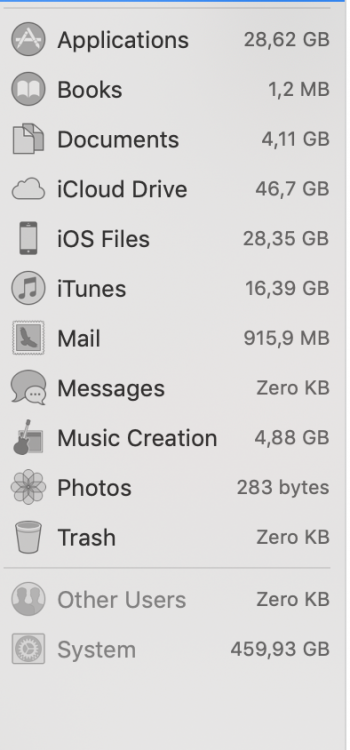I have a mb pro 15" retina with a upgraded 1TB ssd. Sadly this does not help me much as system takes nearly half that space up already I have virtually nothing stored on the mashine and only have 39odd GB space available.
Any ideas whats happening? There is 14odd gig purgable but still 460GIG system files???
Any ideas whats happening? There is 14odd gig purgable but still 460GIG system files???