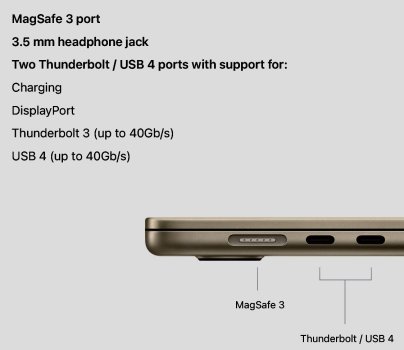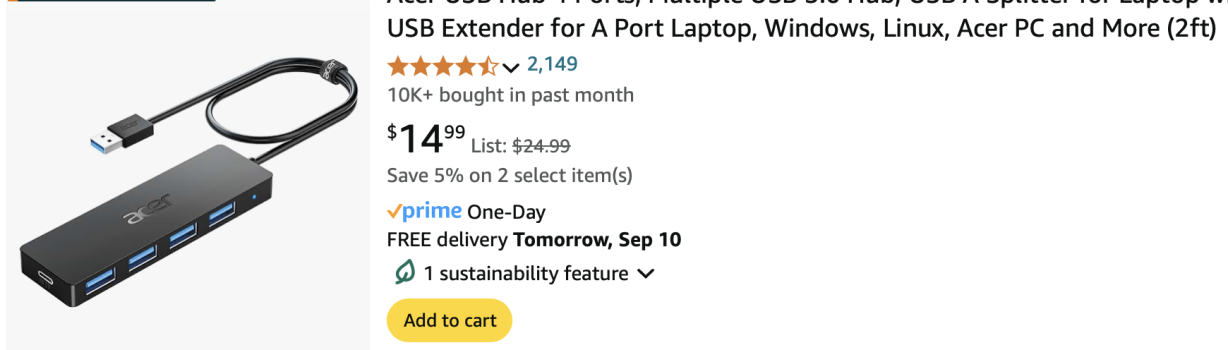I always use my 15 inch new MacBook with the cover closed and it’s connected to a Samsung S32D850 external display. But in order to dictate a text, email etc I need a microphone. I only have two usb 2 ports on the MacBook and 1 is always used for the display. I do have a usb adapter in the other one, but I want to keep stat open. So if I do a BT mic it still needs a usb port for the receiver. There are 4 usb ports on the Samsung, but I turned them on in the display setup (I think they are just for charging) and I don’t think they are active. There is an RCA in and an out port, but I don’t know if it is active as I don’t want to order a mic off amazon and find it is not active either. Any ideas on how to get a mic set up to work?
Thx
Thx