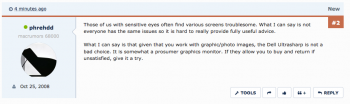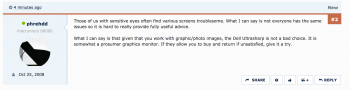I have decided to upgrade my dual monitor setup on my 2012 Mac Mini (I7, 16GB Ram, SSD, Intel 4000 Graphics 1024MB). I have been using dual 24" Viewsonic VA2431WM LCD screens. Lately I've been getting late night headaches and I am needing more screen space when working in Indesign and Photoshop. I installed f.lux a few weeks ago and that has helped my headache problem a little bit.
Earlier this week I went out and purchased a Dell 27" P2815Q LED 4K @30Hz Screen. Plugged it in Via mini display-port and fired it up. Now I know my Mini doesn't support 4k, but I figured the monitor would work until I upgrade. First thing I noticed is the Mac support for anything over 1080 sucks. Icons and text are tiny, but I used the scaling and turned it back into 1080. That works just fine as the extra three inches over my old screen is what I want. This is hands down the most clear display I've ever used. Everything is crisp. That's all I can say. That part I'm in love with, and I'm going to have a hard time going back to anything else.
Alright, now to my issues. I want to stay dual monitors so I hooked my second Viewsonic back up (HDMI to DVI cable) until I purchase another Dell display. When it turned the Mac back on, both screens flicker, wash out and artifacts. However, they do work. So, I hook the Dell up via HDMI and use the viewsonic with a mini Displayport to DVI cable. This time it works ,but the screen clarity on the Dell sucks! It's like its on part with the Viewsonic next to it. At this point I use a another LCD 1080 monitor I have and test it in place of the viewsonic, Dell in mini display-port and the new monitor in HDMI. Same artifact issue.
Did some searching and couldn't really find a solution to the problem. At that point I found out that Dell is running in 30hz even in 1080. Unfortunately, it doesn't look like there is a way to change that on the Mac and the monitor itself doesn't give me that option when plugged in via mini-displayport. Then I plug in the Dell (and only the dell) using the HDMI. The screen quality sucks once again, but I am able to change the refresh rate back to 30hz. When I do, the screen looks amazing again but I start having artifact and flickering issues again.
Since I haven't really found a solution I'm chalking my problem up to the fact that my Mac won't let my Dell running at 30hz won't play with my other monitors that run at 60hz. I'm back to finding a new dual monitor setup. I plugged in my brothers ASUS 24" VG248 via HDMI and while it certainly does look better the my old viewsonic it's no where near as crisp as the dell.
I'm looking for suggestions on monitors in the 27"-28" range that will give me the image quality and crispness this Dell monitor gives me without the issues. Right now I'm looking at the Viewsonic 27" Vp2770-LED Screen and the 27" Dell Ultrashatp UZ2715H. From the reviews I've read, both are crisp and have great color reproduction. I even read a review where someone used dual monitors on a Mac without an issue. Just wanting some input so I make the right buying decision.
Thanks,
Han
Earlier this week I went out and purchased a Dell 27" P2815Q LED 4K @30Hz Screen. Plugged it in Via mini display-port and fired it up. Now I know my Mini doesn't support 4k, but I figured the monitor would work until I upgrade. First thing I noticed is the Mac support for anything over 1080 sucks. Icons and text are tiny, but I used the scaling and turned it back into 1080. That works just fine as the extra three inches over my old screen is what I want. This is hands down the most clear display I've ever used. Everything is crisp. That's all I can say. That part I'm in love with, and I'm going to have a hard time going back to anything else.
Alright, now to my issues. I want to stay dual monitors so I hooked my second Viewsonic back up (HDMI to DVI cable) until I purchase another Dell display. When it turned the Mac back on, both screens flicker, wash out and artifacts. However, they do work. So, I hook the Dell up via HDMI and use the viewsonic with a mini Displayport to DVI cable. This time it works ,but the screen clarity on the Dell sucks! It's like its on part with the Viewsonic next to it. At this point I use a another LCD 1080 monitor I have and test it in place of the viewsonic, Dell in mini display-port and the new monitor in HDMI. Same artifact issue.
Did some searching and couldn't really find a solution to the problem. At that point I found out that Dell is running in 30hz even in 1080. Unfortunately, it doesn't look like there is a way to change that on the Mac and the monitor itself doesn't give me that option when plugged in via mini-displayport. Then I plug in the Dell (and only the dell) using the HDMI. The screen quality sucks once again, but I am able to change the refresh rate back to 30hz. When I do, the screen looks amazing again but I start having artifact and flickering issues again.
Since I haven't really found a solution I'm chalking my problem up to the fact that my Mac won't let my Dell running at 30hz won't play with my other monitors that run at 60hz. I'm back to finding a new dual monitor setup. I plugged in my brothers ASUS 24" VG248 via HDMI and while it certainly does look better the my old viewsonic it's no where near as crisp as the dell.
I'm looking for suggestions on monitors in the 27"-28" range that will give me the image quality and crispness this Dell monitor gives me without the issues. Right now I'm looking at the Viewsonic 27" Vp2770-LED Screen and the 27" Dell Ultrashatp UZ2715H. From the reviews I've read, both are crisp and have great color reproduction. I even read a review where someone used dual monitors on a Mac without an issue. Just wanting some input so I make the right buying decision.
Thanks,
Han