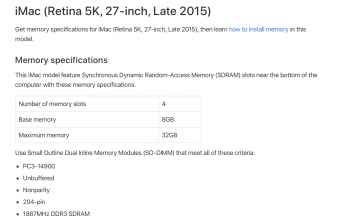Hello Friends, I am a newbie at this Forum, and hope will get help and suggestions from experienced people around here. Currently I am using iMac 27" 5K (Late 2015 Edition)and 4+4 RAM, want to upgrade to 32GB, need help as which one I should buy ??
Got a tip for us?
Let us know
Become a MacRumors Supporter for $50/year with no ads, ability to filter front page stories, and private forums.
Need held to choose RAM for iMac
- Thread starter K D
- Start date
-
- Tags
- imac (late 2015) ram
- Sort by reaction score
You are using an out of date browser. It may not display this or other websites correctly.
You should upgrade or use an alternative browser.
You should upgrade or use an alternative browser.
Hello Friends, I am a newbie at this Forum, and hope will get help and suggestions from experienced people around here. Currently I am using iMac 27" 5K (Late 2015 Edition)and 4+4 RAM, want to upgrade to 32GB, need help as which one I should buy ??
Made a mistake. Thought you had 2017.
crucial.com has a great tool to help find the right RAM, and prices are usually quite competitive. They have a tool you can download and install to probe your system, or you can manually select the model and it will display all upgrades (memory or HDD\SSD) available for your model. I tend to avoid installing any apps not absolutely essential.
On quick inspection, your iMac (Retina 27" 2015) should be able to support up to 64GB according to crucial. Since you currently have 2 4GB memory sticks, these will both need to be removed and replaced with 2 16GB sticks. You should always install RAM in pairs of equal specs if possible. The crucial site will give you the full specs on the compatible memory, you can either buy from them, or search for better deals. Either way, you are looking at something in the $125-190 range. Not sure if they ship to India, but at least you can get specs from them and then search locally.
On quick inspection, your iMac (Retina 27" 2015) should be able to support up to 64GB according to crucial. Since you currently have 2 4GB memory sticks, these will both need to be removed and replaced with 2 16GB sticks. You should always install RAM in pairs of equal specs if possible. The crucial site will give you the full specs on the compatible memory, you can either buy from them, or search for better deals. Either way, you are looking at something in the $125-190 range. Not sure if they ship to India, but at least you can get specs from them and then search locally.
crucial.com has a great tool to help find the right RAM, and prices are usually quite competitive. They have a tool you can download and install to probe your system, or you can manually select the model and it will display all upgrades (memory or HDD\SSD) available for your model. I tend to avoid installing any apps not absolutely essential.
On quick inspection, your iMac (Retina 27" 2015) should be able to support up to 64GB according to crucial. Since you currently have 2 4GB memory sticks, these will both need to be removed and replaced with 2 16GB sticks. You should always install RAM in pairs of equal specs if possible. The crucial site will give you the full specs on the compatible memory, you can either buy from them, or search for better deals. Either way, you are looking at something in the $125-190 range. Not sure if they ship to India, but at least you can get specs from them and then search locally.
Thank You Sir, as per apple my Mac is supporting 32 GB..What other specification I should keep in mind for purchasing RAM ??
Attachments
I've always used crucial.com to upgrade the ram in all the Macs I have. Highly recommend them.
Thank You Sir, as per apple my Mac is supporting 32 GB..What other specification I should keep in mind for purchasing RAM ??
The details are right below the chart. all 5 of those specifications are critical to compatible RAM. Unbuffered\Non-Parity is the difference between consumer devices versus high end servers (not interchangeable). 204 pin is the slot specifications, anything else won't fit in the slots. PC3-14900\1867MHz DDR3 is the type and speed on the RAM.
Although the specs you show state 32GB is max, crucial (and OWC) have found 64GB is max (Apple purposely understated max memory on several models over the years). But, the question is, do you really need that much. Memory will speed things up to a point, but SSD will have a greater impact for most users. If you do high end video\audio editing, or work with large files, more memory may help. But, there is a point at which more memory is just a waste of money. For most users 8-16GB is more than enough.
Since you have 2 4GB (8GB) now, and there are 4 slots, you should be able to add two more sticks of 4GB to get to a 16GB configuration. You could also add 2 8GB sticks for a 24GB total, or replace the 2x4GB and add 4x8GB for a total of 32. Memory is installed in 2 banks of 2 slots on your model. Generally, it is ok to mix capacity so long as each bank is populated with equal sized and spec memory. Apple doesn't address mixing memory in their guides, but in most Intel PC, the memory must match in the respective banks. So, note the slots the factory installed RAM are in, this is bank 1 (not likely to be adjacent slots). So, if you mix memory, add the new sticks in the two empty slots.
A video on replacing RAM on your model:
The official Apple guide for you model is here: http://help.apple.com/imac/late-2016/#/apdd768f6349
Thank You Sir, as per apple my Mac is supporting 32 GB..What other specification I should keep in mind for purchasing RAM ??
Go down the list given in your screenshot. If you go to crucial and filter by ram compatible for your iMac, they will already have the correct ram you need but you can double check it against your screenshot.
The details are right below the chart. all 5 of those specifications are critical to compatible RAM. Unbuffered\Non-Parity is the difference between consumer devices versus high end servers (not interchangeable). 204 pin is the slot specifications, anything else won't fit in the slots. PC3-14900\1867MHz DDR3 is the type and speed on the RAM.
Although the specs you show state 32GB is max, crucial (and OWC) have found 64GB is max (Apple purposely understated max memory on several models over the years). But, the question is, do you really need that much. Memory will speed things up to a point, but SSD will have a greater impact for most users. If you do high end video\audio editing, or work with large files, more memory may help. But, there is a point at which more memory is just a waste of money. For most users 8-16GB is more than enough.
Since you have 2 4GB (8GB) now, and there are 4 slots, you should be able to add two more sticks of 4GB to get to a 16GB configuration. You could also add 2 8GB sticks for a 24GB total, or replace the 2x4GB and add 4x8GB for a total of 32. Memory is installed in 2 banks of 2 slots on your model. Generally, it is ok to mix capacity so long as each bank is populated with equal sized and spec memory. Apple doesn't address mixing memory in their guides, but in most Intel PC, the memory must match in the respective banks. So, note the slots the factory installed RAM are in, this is bank 1 (not likely to be adjacent slots). So, if you mix memory, add the new sticks in the two empty slots.
A video on replacing RAM on your model:
The official Apple guide for you model is here: http://help.apple.com/imac/late-2016/#/apdd768f6349
Thank You Very Much Sir for information, this will be very helpful.
Register on MacRumors! This sidebar will go away, and you'll see fewer ads.