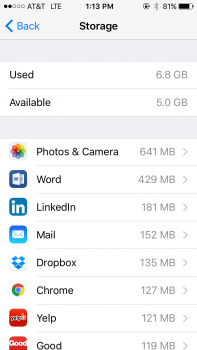First, how do I delete all the music? I tried the first few hits via google, but none of them have worked. I fear I might actually have screwed things up. For example, under
settings -> general -> storage & icloud usage -> storage-manage storage,
I no longer have a "Music" app.
I think I accidentally deleted it, yet the music is all on the phone. How do I restore that? And more importantly, how do I actually delete all of the music from the phone and then do a fresh sync to iTunes from the mac?
Second, under
settings -> general -> storage & icloud usage -> icloud-manage storage -> this iphone,
I have a bunch of apps appearing there which I have long deleted. The best I can do, it appears, is to set these apps to "turn off and delete". Why can I not completely remove these?
Thanks.
PS: I went in and manually deleted all of the albums individually from the iPhone. Now I can't seem to figure out how to resync. I don't even get the option to eject the iPhone!
Additionally, why am I seeing 3 songs show up in iTunes?
settings -> general -> storage & icloud usage -> storage-manage storage,
I no longer have a "Music" app.
I think I accidentally deleted it, yet the music is all on the phone. How do I restore that? And more importantly, how do I actually delete all of the music from the phone and then do a fresh sync to iTunes from the mac?
Second, under
settings -> general -> storage & icloud usage -> icloud-manage storage -> this iphone,
I have a bunch of apps appearing there which I have long deleted. The best I can do, it appears, is to set these apps to "turn off and delete". Why can I not completely remove these?
Thanks.
PS: I went in and manually deleted all of the albums individually from the iPhone. Now I can't seem to figure out how to resync. I don't even get the option to eject the iPhone!
Additionally, why am I seeing 3 songs show up in iTunes?
Attachments
Last edited: